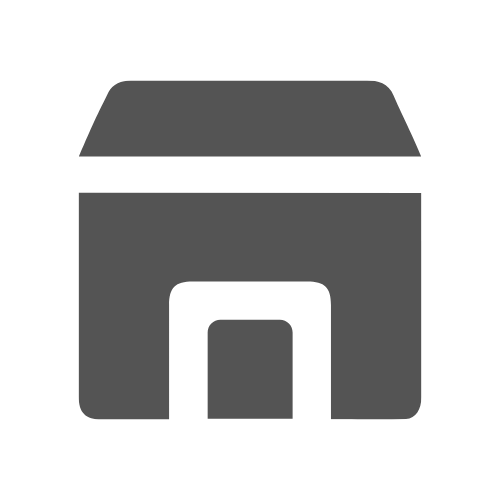These days, when working from afar is more of a necessity than novelty, the gear we pick to keep in touch with our comrades in arms is critical.
Table of Contents
Google Hangouts, once the Swiss Army knife for digital team huddles, finds itself edged out as the digital work floor demands more: sharper tools, tighter security, and smoother collaboration channels.

If you’re scouting for Google Hangouts Alternatives, you’ve landed in the right spot. Check out top 7 Google Hangouts Alternatives you can try in 2024!
What Features to Look for in Office Chat Apps
Before we dive into the alternatives, let’s sketch out what makes an office chat app worth its salt:
- Ease of Use: A no-fuss, intuitive design that doesn’t need a manual.
- Integration: Plays nice with other tools your squad uses.
- Security: Tough as nails on data protection.
- Scalability: Can grow as your team does.
- Features: The whole nine yards – video calls, screen sharing, file passing, and more.
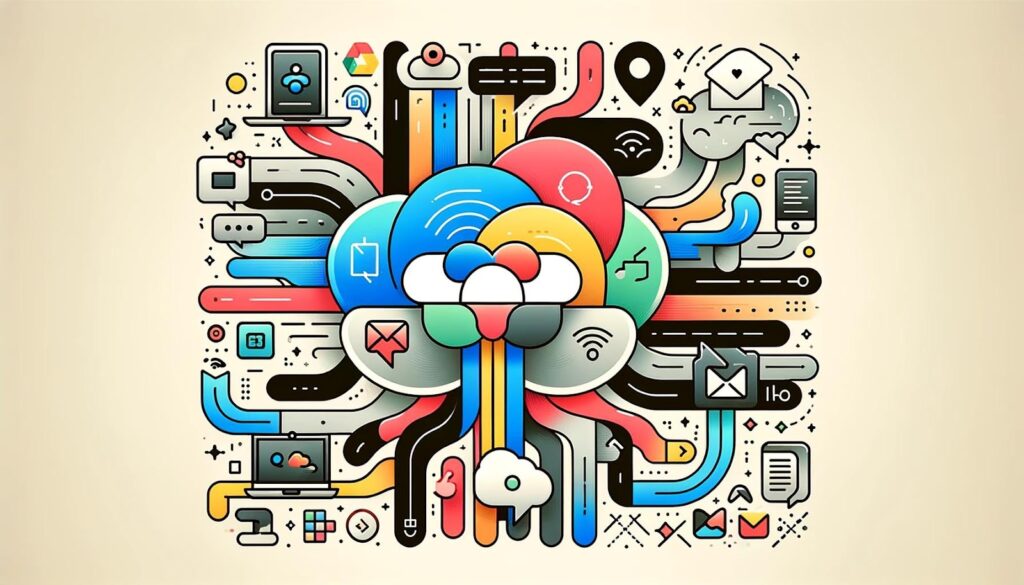
7 Google Hangouts Alternatives – Top Office Chat Apps
1. Slack – Google Hangouts Alternative
Slack transformed our team’s dialogues from a tangled web into streamlined, purposeful conversations. Imagine a vast hall where conversations flow freely, documents fly across the room with a click, and collaboration happens in real time—except it’s all virtual.
We carved out spaces for every conceivable need: project discussions, watercooler banter, and yes, even a meme gallery to keep spirits high. Navigating the deluge of daily messages, however, can feel akin to standing beneath a waterfall with a teacup.
And, as you layer on functionalities, the cost quietly scales up. Nonetheless, Slack stands as a beacon of efficiency for us, striking a balance between comprehensive features and intuitive use, making remote teamwork less remote.
- Pricing: Free for starters; climbs to $6.67 per user per month for the full suite.
2. Microsoft Teams
Teams is a robust ecosystem, deeply integrated with the Microsoft tools we already rely on, allowing for a seamless transition from chat to collaborative document editing. Yet, its richness can at times overwhelm, akin to navigating a labyrinth for the uninitiated. For those already entrenched in Microsoft’s ecosystem, it’s akin to wielding a multifunctional tool, less so for outsiders.
- Pricing: Bundled with Microsoft 365 packages, with standalone access starting at $5 per user per month.
3. Zoom
Zoom emerged as our beacon during the shift to remote work, a steadfast platform for video conferencing that stands resilient even when the internet does not. Its user-friendly interface makes orchestrating meetings effortless, accommodating large groups without compromising on clarity. The 40-minute limit on the free tier’s group calls, however, casts a shadow on longer discussions. Security concerns have been a hiccup, though strides have been made towards fortification. Zoom has become our go-to for virtual meetings, bridging distances with remarkable fidelity.
- Pricing: Gratis for the basics, with extended sessions available at $14.99 per host per month.
4. Discord
Discord is a hidden gem, a space where work and casual banter coalesce. Born in the gaming community, its adaptability for workplace camaraderie is a pleasant surprise, offering spontaneous voice chats and a customizable environment. Its informal ambiance may not align with every corporate culture, but for us, it’s been the equivalent of a relaxed Friday every day.
- Pricing: Free with an option for Nitro at $9.99 a month, enhancing the experience.
5. Trello
Trello turned project management into an engaging activity, akin to a board game where tasks shift and progress is visually tracked. Its intuitive design simplifies project oversight, making responsibilities and progress transparent. However, for in-depth dialogues, Trello feels more like signaling across a bustling square—effective for broad strokes, less so for detailed exchanges. It’s been instrumental in organizing our projects, albeit supplemented by additional communication tools.
- Pricing: Free tier available; expanded capabilities begin at $10 per user per month.
6. Asana
Asana presents itself as the more mature, complex sibling to Trello, adept at navigating the intricacies of multifaceted projects. It allows for granular task management, from overarching projects down to the minutiae of subtasks. The learning curve is steep, akin to mastering a sophisticated piece of machinery, but once surmounted, it streamlines project oversight. Paired with a dedicated chat app, Asana excels in task alignment while leaving room for conversation elsewhere.
- Pricing: Free entry level; advanced features and controls at approximately $10.99 per user per month.
7. Chanty
Transitioning to Chanty was like moving from a bustling open-plan office to a serene, focused workspace. It eschews complexity for clarity, offering a straightforward platform for team communication and file sharing, with task management naturally integrated. This simplicity is refreshing, though at times one might miss the richer feature sets of other platforms. For teams seeking uncomplicated efficiency, Chanty has proven to be a welcome change of pace.
- Pricing: Free for basic use; enhanced offerings at $3 per user per month.
Best Office Chat for Small Company: Slack
From the trenches, Slack has proven a gem for small teams. Its free tier offers plenty for day-to-day banter, and its easy interface means even the tech-wary can jump in without a hitch. Integrating with tools like Google Drive and Trello makes our ops smooth and everything’s in one place.

Best Office Chat for Big Enterprise: Microsoft Teams
For the big leagues, Microsoft Teams is the best Google Hangouts Alternatives, a powerhouse. Its fit with the Microsoft 365 suite streamlines collaboration. Crafting teams and channels for various departments or projects, alongside hefty file storage and video chat for the masses, caters to the intricate dance of a large outfit.
Pros and Cons of Free Office Chat
Pros:
- Cost-effective: Perfect for bootstrapping startups and small crews.
- Ease of Adoption: No cost means easy to try and find what suits best.
Cons:
- Limited Features: Might quickly outgrow as needs complexify.
- Security Concerns: Freebies may skimp on the security front.
Free vs Paid Office Chat
Picking an office chat app boils down to the classic showdown: free vs paid. This choice can shape your team’s chat efficiency, data safety, integration smoothness, and overall workflow groove. Let’s break down the nitty-gritty of free versus paid office chat solutions to guide your decision.
| Feature | Free Office Chat | Paid Office Chat |
| Cost | Zip, zilch, nada | Subscription-based, varies |
| Features | Basic chat, some integration | Full-feature chat, endless integration, admin control |
| Security | Basic lock-up, limited compliance | Top-shelf security, full compliance badges |
| Support | DIY forums, basic help | VIP support, personal account buddy |
| Scalability | Might hit a wall with user caps | Grows with you, no sweat |
| Integration | Basic hook-ups | Full spectrum of app pals |
| Storage | A pinch of file space and chat history | A whole lot of storage and never-ending chat history |
| User Interface | Easy-peasy | Rich features, steeper learning curve |
Free Office Chat Solutions
Free chat apps are like the open roads for startups, small businesses, or any team watching their budget. They promise a way to keep the conversation flowing without dipping into the funds. Yet, as with anything that doesn’t cost a dime, there are trade-offs.
- Pros:
- Cost-effective: They’re free, which is a big win for any outfit trying to keep costs down.
- Ease of Adoption: Jumping in is easy, with no stakes involved, letting teams test-drive various platforms to find their perfect match.
- Cons:
- Limited Features: These versions often come with just the basics, leaving teams wanting more as their communication needs evolve.
- Security Concerns: The security measures might not be as tight as paid versions, a potential risk for teams handling sensitive info.
- Scalability Issues: Growing teams might hit a ceiling with the free version, nudging them toward an inevitable upgrade.
Paid Office Chat Solutions
Throwing some coin at a paid chat app can unlock doors to a kingdom of features, security, and support tailored for more demanding business needs. It’s about investing in a tool that not only fits the present but can also handle where you’re headed.
- Pros:
- Advanced Features: More than just chat, paid versions come loaded with perks like unlimited history, beefy file storage, and a suite of integration options.
- Enhanced Security: Paying customers often get the VIP treatment in security, ensuring data is locked up tight and compliant with the thicket of regulations out there.
- Priority Support: When things go sideways, having access to prompt, dedicated help can be a game-changer, keeping the wheels greased and running.
- Cons:
- Cost: The leap from free to fee can be a tough pill for budget-conscious teams, especially as the team size and needs expand.
- Complexity: With great power comes great responsibility – and sometimes a steeper learning curve. Maximizing the value of these tools can require a bit more tech savvy or even formal training.
Conclusion
Picking the right chat tool is key to keeping your team in sync and your projects on track. Whether you’re starting up or scaling up, there’s a fit for you. Look at the features, costs, and what your team really needs. Remember, the best pick is the one that gets used, so don’t shy from testing a few to land on your go-to.Unlock the full potential of digital apps! aneasytool.com offers engaging tips to help you work smarter, not harder.