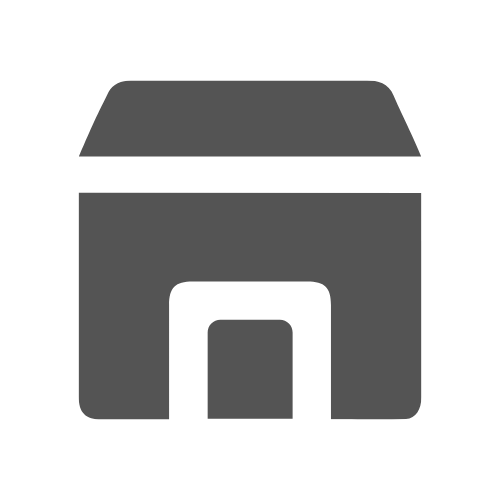Searching for the perfect online meeting tool feels like a quest in the vast digital wilderness, especially with giants like GMeet dominating the scene.
Table of Contents
Yet, the journey to find a virtual meeting platform that offers just a bit more led me through the internet’s hidden corners. Here’s a rundown of seven alternatives to Google Meet, based on my own trials and discoveries.

Zoom – Top 7 Alternatives to GMeet
Zoom became my go-to as the world shifted online. Its standout feature for me wasn’t just its smooth performance but also how user-friendly it is. Setting up a meeting is a breeze, and features like emoji reactions and breakout rooms brought a new level of interaction missing from my Google Meet days. Recording sessions and getting transcripts were lifesavers for keeping track of everything.
Why it’s better than GMeet
Zoom hands you the reins for managing large meetings and spices up the experience with features like breakout rooms and virtual backgrounds, which GMeet can’t match.
Key Features
- Crystal-clear video and audio
- Fun virtual backgrounds
- Small group breakout rooms
- Handy meeting recordings and transcripts
- Engaging interactive tools
Ideal For Big meetings and anyone wanting a feature-rich meeting platform.
Cost
Free for 40-minute group meetings; Pro plans start at $14.99/month per host.

Microsoft Teams – Top 7 Alternatives to GMeet
Switching to Microsoft Teams felt like getting an office upgrade. Its tight integration with Microsoft 365 turned meetings into productive sessions, where we could collaborate on documents live. Its focus on security also gave us peace of mind.
Why it’s better than GMeet
Teams shines with its Office 365 integration, better collaboration tools, and stronger security, offering a more rounded solution for business communication.
Key Features
- Meetings with up to 10,000 people
- Smooth integration with Office apps
- Top-notch security features
- Neat organizational channels
- Handy scheduling and recording features
Ideal For Businesses and schools deep into the Microsoft ecosystem.
Cost
Included in Microsoft 365 subscriptions, starting at $5/user/month.
Webex by Cisco – Top 7 Alternatives to GMeet
Webex impressed me with its formal vibe and emphasis on security for a client meeting. Despite a steeper learning curve, its performance and security features stood out, offering a secure space for confidential talks.
Why it’s better than GMeet
Webex outdoes Google Meet with better video/audio quality, stronger security, and professional features like the Webex Assistant, suited for formal business settings.
Key Features
- Superior video and sound clarity
- End-to-end encryption
- Smart meeting highlights with Webex Assistant
- Effective screen sharing and whiteboarding
- Noise removal and virtual backgrounds
Ideal For: Businesses needing a secure, professional meeting environment.
Cost
Free version available; paid plans from $13.50/host/month.
Skype for Business – Top 7 Alternatives to GMeet
Before moving to Teams, Skype for Business was my pick for quick team check-ins. Its ease of use and Microsoft integration made it a reliable tool for informal meetings and document sharing.
Why it’s better than GMeet
Its seamless fit with Microsoft products and simplicity make it ideal for small teams and basic business needs.
Key Features
- Instant messaging and video calls
- Microsoft Office integration
- Status indicators
- Meeting recording and scheduling
- Enterprise-grade security
Ideal For: Smaller businesses needing an integrated communication tool.
Cost
Part of certain Microsoft 365 plans starting at $5/user/month.
Slack – Top 7 Alternatives to GMeet
Slack changed how our team communicates, turning a flood of emails into organized, topic-specific channels. The easy jump to voice or video calls within the app streamlined our workflow, making quick discussions and decision-making effortless.
Why it’s better than GMeet
Slack’s strength is in its blend of communication and collaboration, providing a more flexible and informal space for team interactions.
Key Features
- Built-in voice and video calls
- Neatly organized communication channels
- Loads of app integrations
- File sharing and collaboration
- Secure messaging
Ideal For: Teams wanting a unified communication platform with call capabilities.
Cost
Free for small teams; Standard plan at $6.67/user/month for more features.
GoToMeeting – Top 7 Alternatives to GMeet
I was introduced to GoToMeeting for a project needing easy collaboration with external partners. Its straightforward setup and reliable performance made it a go-to for professional meetings, always delivering clear video and audio.
Why it’s better than GMeet
It’s focused and dependable, with business-centric features like drawing tools and meeting transcripts enhancing teamwork and productivity.
Key Features
- Clear video and audio
- Useful screen sharing and drawing tools
- Handy meeting recordings and transcripts
- Easy meeting scheduling
- Mobile app access
Ideal For: Professionals and businesses needing a reliable meeting tool.
Cost
Starts at $12/user/month with yearly billing.
Jitsi Meet – Top 7 Alternatives to GMeet
Finding Jitsi Meet was like uncovering a hidden treasure. Its no-account-needed, open-source approach was a breath of fresh air. Offering a straightforward and stable meeting experience, it’s perfect for casual meet-ups or small team discussions.
Why it’s better than GMeet
Its accessibility and the option for customization make it a unique, hassle-free alternative to Google Meet.
Key Features
- Free and open-source
- No account or software installation required
- Unlimited meetings and participants
- Screen sharing and document collaboration
- Secure, encrypted chats
Ideal For: Anyone looking for a free, easy-to-use meeting platform.
Cost
Absolutely free.

Key Features to Look for in a Meeting App
These aren’t just bells and whistles; they’re the backbone of a productive, engaging, and secure online gathering.
High-Quality Video and Audio
The bedrock of any decent meeting app is how well it transmits your mug and voice across the internet. Clear video and crisp audio are key to keeping everyone tuned in and making sure you’re as understood as if you were yakking away in the same room. Hunt for apps boasting HD video and noise-cancelling audio to keep the side chatter to a minimum.
Reliability and Performance
Your meeting app needs to stand its ground, whether you’re herding a crowd or working off some sketchy Wi-Fi in a coffee shop. Top-tier apps are those that don’t stutter or crash, even when the meeting drags on or you’re passing around hefty files like they’re hot potatoes.
Ease of Use
Nobody wants to crack open a manual just to jump into a meeting. The app’s got to be a no-brainer to navigate, making it a breeze for folks to hop in, find their way around controls, and share their two cents without a hitch. Simple scheduling, easy mute/unmute, and painless content sharing are the name of the game.
Security and Privacy
With more of our lives and work happening online, skimping on security is like leaving your front door wide open. A worthy app will shield your chats end-to-end, keep the riff-raff out with secure links and passwords, and let you boss around the guest list. Plus, sticking to privacy laws means you’re not handing over your secrets on a silver platter.
Collaboration Tools
Talking heads aren’t enough for real teamwork. Look out for apps packed with features like screen sharing, live document editing, whiteboarding, and polls. These tools are your best friends for keeping everyone on the same page and making meetings more than just a talking shop.
Integration with Other Tools
If your meeting app plays nice with your calendar, email, and project management tools, you’re onto a winner. This kind of teamwork among apps saves you from the headache of juggling multiple platforms and smooths out the kinks in your workflow.
Customization and Scalability
A one-size-fits-all approach doesn’t cut it. Your app should let you tweak settings to fit your team’s vibe, from branding to control panels and adding or ditching features. And as your crew grows, your app should be right there with you, scaling up without breaking a sweat.
Recording and Transcription
Being able to record meetings and spit out transcripts is like having your own personal scribe, making sure no gem of an idea gets lost and giving absentees a chance to catch up. Opt for apps that offer a cozy cloud space for your recordings and transcriptions that you can actually search through.
Customer Support and Resources
Good help is hard to find, but when your meeting app comes with solid customer support and a treasure trove of guides, FAQs, and forums, you’ve struck gold. This support network is crucial, especially when you’re rolling out something new, ensuring you’re not left in the lurch if things go sideways.
Wapping Up
Each of these alternatives brings its own flavor to the table, catering to different needs. Whether you’re looking for Microsoft Teams’ comprehensive collaboration, GoToMeeting’s straightforward reliability, or Jitsi Meet’s open-source flexibility, there’s an option out there to enhance your online meetings beyond Google Meet’s offerings.
Level up your presentations! Discover online tools with aneasytool.com that ignite your creativity and elevate your presentation skills.