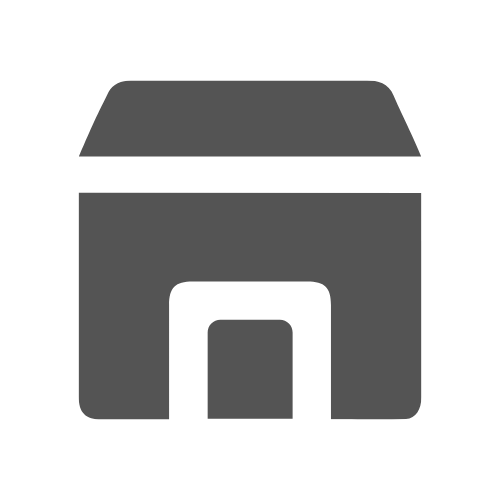In today’s digital world, creating impactful and professional presentations is crucial for businesses and individuals alike. However, the presentation creation process can be tedious and time-consuming.
Table of Contents
This is where AI presentation makers come in – intelligent software tools that utilize artificial intelligence to revolutionize and automate the presentation creation process.
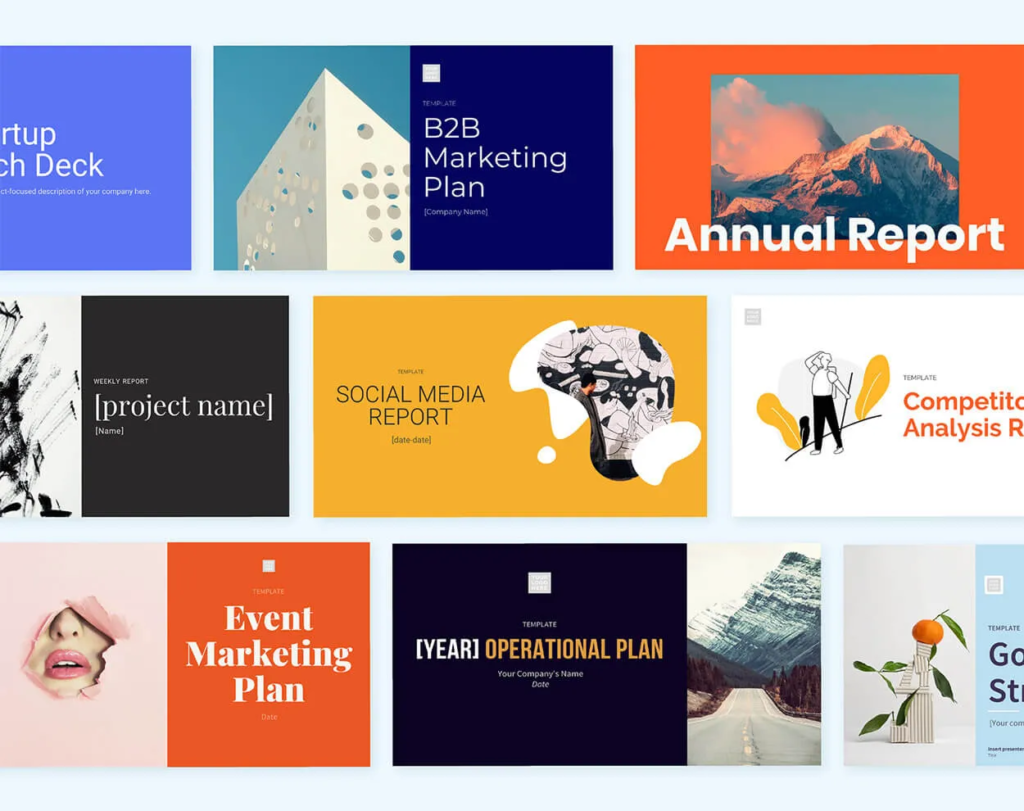
Takeaways
- AI capabilities like automated slide generation and graphic recommendations save massive time.
- Interactive elements powered by AI boost audience engagement and participation.
- Real-time analytics provide data-driven insights to refine content and delivery.
- Templates, themes and assets accelerate creation by giving presentations polished visual appeal.
- Choosing the right tool based on your specific presentation needs and audience is key.
In this comprehensive guide, we will explore the world of AI presentation makers, the benefits they offer, how to choose the best one for your needs, and actionable tips for creating stunning presentations guaranteed to captivate your audience. Whether you need to create polished sales presentations, deliver impactful webinars, or showcase creative projects, AI presentation makers can help take your presentations to the next level.
What are AI Presentation Makers?
AI presentation makers are software tools that leverage artificial intelligence and machine learning to assist users throughout the presentation creation process. Features offered by AI presentation makers include:
- Automatic slide generation based on keywords and prompts
- Intelligent design suggestions for layouts, fonts, color schemes
- Data-driven recommendations for optimal content flow and structure
- Interactive elements like polls, quizzes and live Q&A sessions
- Real-time audience analytics and feedback

Some examples of popular AI presentation makers are tools like AhaSlides, Pitch, Prezi Video, and SlideDog. Many integrate seamlessly with existing platforms like PowerPoint, Google Slides, and Keynote.
Benefits of Using an AI Presentation Maker
Here are some of the key benefits offered by AI presentation makers:
Save Time and Effort: The AI capabilities automate tedious and repetitive tasks like selecting images, creating basic slide layouts, and generating content frameworks. This allows users to focus on the core content and storytelling.

Enhanced Visual Appeal: Professionally designed templates, color schemes, fonts, and automatically generated graphics give presentations a polished and visually appealing look.
Improved Audience Engagement: Interactive elements like polls, live Q&A, and quizzes powered by AI help presenters actively engage their audience and get real-time feedback.
Data-Driven Insights: The analytics and data about audience behavior provided by AI presentation makers allow presenters to refine and optimize their delivery for maximum impact.
Increased Inclusiveness: Features like closed captioning, alt text generation for visuals, and accessible color schemes make presentations more inclusive.
Faster Presentation Creation: By automating repetitive design tasks, AI presentation makers can cut presentation creation time by over 60% allowing quicker turnarounds.
How to Choose the Best AI Presentation Maker
With a wide range of AI presentation makers available, it’s important to choose the right one for your specific needs. Here are some tips for selecting the ideal tool:
- Assess your core presentation goals and target audience. This will determine the features and capabilities you require. For example, interactive elements may be crucial for virtual webinars.
- Check for essential integrations with tools you use like PowerPoint, Keynote, Google Workspace, video conferencing platforms, and graphic design tools. Seamless integrations enhance ease of use.
- Evaluate the presentation templates, themes, and assets offered. Having professionally designed templates that resonate with your brand accelerates the creation process.
- Consider pricing models like monthly subscriptions, annual plans, or one-time purchases to find one that fits your budget and needs. Many have free trial periods.
- Read user reviews and check third-party evaluation sites to gauge ease of use, flexibility, and overall satisfaction with the AI presentation maker.
- Assess the level of ongoing support and assistance provided by the vendor for a smooth user experience.
How to Create an Effective Presentation with an AI Presentation Maker
Once you’ve chosen the right AI presentation maker for your needs, follow these tips to create stellar presentations:
- Start by outlining your core presentation objectives, story arc, and audience takeaways to establish a strong foundation.
- Take advantage of the AI assistant to automatically generate new slides and content framework based on your outline and prompts.
- Curate the auto-generated content – refine, edit and reorganize the framework for smooth flow and impact.
- Incorporate multimedia like high-quality custom images, videos, infographics and animations to boost engagement.
- Choose one of the professionally designed templates that aligns with your brand identity and presentation goals.
- Add interactivity like live polls and Q&As where relevant to actively engage your audience.
- Leverage real-time audience analytics to identify content or sections that resonate less and optimize them.
- Practice your presentation delivery to polish your cadence, transitions, and highlight impactful moments.

By following these tips and really utilizing the powerful AI capabilities, you can create visually stunning, impactful presentations in a fraction of the traditional time.
Conclusion
Basically, in today digital era, AI presentation makers are game changing tools for creating professional, engaging presentations faster. By harnessing the power of AI, you can unlock new levels of presentation effectiveness and productivity. Leverage the tips outlined in this comprehensive guide to create presentations that captivate audiences and achieve results. Bear in mind that the future of impactful presentations is AI-powered.
Level up your app skills! Follow aneasytool.com for engaging tips that boost your digital workflow.
Frequently Asked Questions
Is there an AI that makes presentations?
Yes, AI presentation makers are tools that utilize artificial intelligence to automate and streamline the presentation creation process. They provide features like automatic slide generation, design recommendations, and interactive elements to help you build stunning and effective presentations quickly. Leading AI presentation makers like AhaSlide integrate seamlessly with PowerPoint.
Can ChatGPT make powerpoints?
While ChatGPT itself does not directly make PowerPoint presentations, you can provide prompts to ChatGPT to generate content outlines and frameworks. You can then use an AI presentation maker tool like AhaSlide to quickly turn the ChatGPT-generated outline into a polished, professional presentation deck with AI-powered designs, graphics and interactivity. The combination allows harnessing both ChatGPT’s content creation skills and AhaSlide’s AI presentation builder capabilities.
Can AI make PPT from PDF?
Yes, many AI presentation makers like AhaSlides allow you to upload PDF files which their AI engine will then parse and automatically convert into a PowerPoint presentation. This can save huge amounts of time compared to manually converting PDFs to PowerPoints. The AI presentation maker will extract text, images, tables, and charts from the PDF and transform them into slides with proper formatting and design.
How can I download AI presentation for free?
Many leading AI presentation makers like AhaSlides offer free versions or trials that allow you to test out their AI capabilities and experience automated presentation creation first-hand. While the free versions have limited features, they provide a great way to get started with AI presentation makers at no cost. You can upgrade later to premium plans to unlock the full suite of AI presentation tools for even faster and easier presentation building.