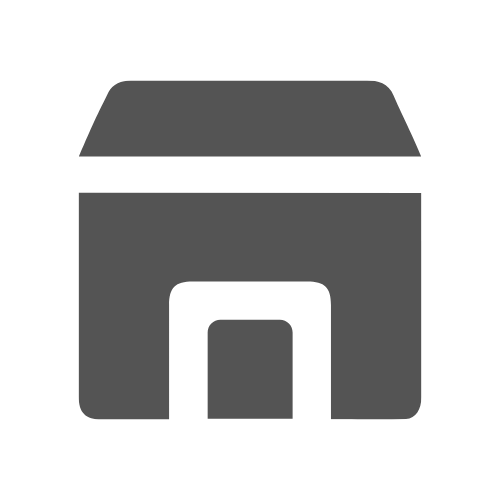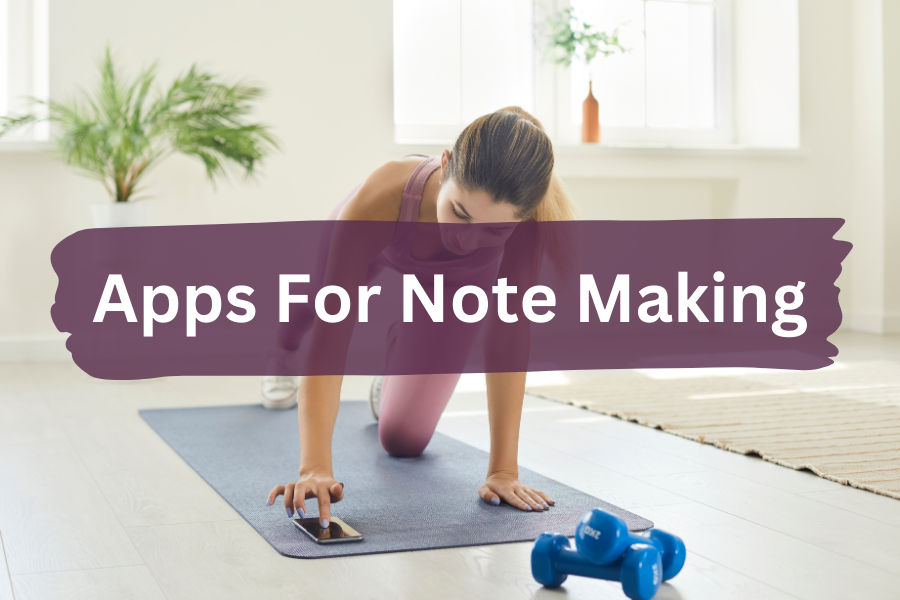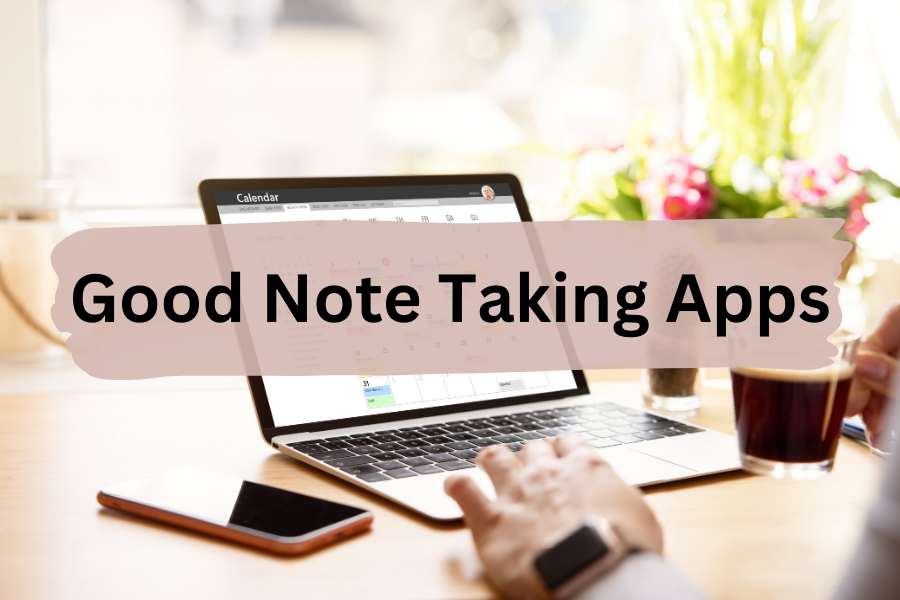Nowadays the humble apps for note making has ascended from mere convenience to absolute necessity for students, professionals, and the perpetually organized.
Table of Contents
These digital companions do more than just store your fleeting thoughts—they’re the backbone of a well-oiled idea and task management machine, enhancing both accessibility and collaborative efforts. Below lies your ultimate roadmap to leveraging apps for note making for unmatched productivity and organization.

Choosing the Right Apps For Note Making
The quest begins with finding the perfect apps for note making, a digital extension of your brain that fits like a glove. Key considerations include user-friendliness, seamless operation across various platforms, rich features like multimedia support, tagging, and search functionalities, and flawless sync across your devices. Titans in this realm include Evernote, OneNote, Notion, and Google Keep, each offering a unique concoction of features for diverse tastes and needs.
Getting Started with Apps For Note Making
Organize Your Notes with Notebooks and Tags
- Notebooks: Embrace the power of notebooks or folders for sorting your digital musings by theme, project, or subject. A student’s arsenal might include a notebook for each class, while a professional juggles notebooks for various projects or clients.
- Tags: Elevate your organizational game with tags, enabling a swift retrieval of interconnected thoughts scattered across different notebooks through a simple keyword search.
Leverage the Power of Multimedia
- Images and Videos: Enrich your notes with visual aids—photos, sketches, and videos—to transform them into comprehensive and engaging knowledge hubs.
- Voice Memos: Capitalize on the ability to embed voice memos directly in your notes, perfect for capturing fleeting insights or recording detailed discussions and lectures.
Utilize Advanced Features for Productivity
- To-Do Lists: Integrate checklists within your notes for a tangible grasp on tasks and projects.
- Reminders: Deploy reminders to keep crucial deadlines on your radar or to revisit notes for a knowledge refresh.
- Templates: Save time and ensure consistency with templates designed for everything from meeting minutes to project blueprints.
Boost Accessibility and Foster Team Spirit
- Synchronization: Guarantee instant access to your notes across all devices, ensuring your ideas are always within reach, regardless of the gadget at hand.
- Sharing and Collaboration: Collaborate effortlessly by sharing notes or entire notebooks, enabling real-time edits and brainstorming sessions with peers.
Develop a Consistent Note-Taking Habit
- Regular Reviews: Commit to frequent note reviews and updates to keep information fresh and fortify memory retention.
- Summarization: Digest and paraphrase information to bolster understanding and long-term retention.
Backup and Security
- Backup: Opt for apps with automatic backup features to shield against data loss.
- Security: Prioritize encryption and password protection for your digital repository, particularly when handling sensitive data.

Best Practices for Effective Note-Taking
- Be Concise: Aim for the essence of what’s being said. Summarize the core ideas instead of transcribing everything word for word. This not only saves time but also deepens your engagement with the material.
- Use Visual Aids: Employ diagrams, charts, and bullet points to break down complex information. These tools can drastically improve comprehension and memory recall.
- Review and Revise: Make it a habit to go over your notes regularly. This refreshes your memory and allows you to refine them with additional insights or updates.
How to Integrate Apps For Note Making into Daily Workflow
Harnessing the power of apps for note making can revolutionize your productivity, organization, and the seamless capture and execution of ideas and tasks. Below are some top-tier strategies to ensure your note-taking app doesn’t just stay installed on your device but becomes an indispensable ally in your daily grind.
Establish a Daily Review Habit
- Morning Setup: Kickstart your morning with a strategic review of your notes. Planning your day around your documented tasks and priorities sets a productive rhythm.
- Evening Review: Wind down by reflecting on the day’s achievements and setting the stage for tomorrow. This practice ensures your projects remain on track and up to date.
Use Consistent Note-Taking Structures
- Templates: Embrace templates for regular note types, like meeting summaries, project outlines, or daily reflections. A uniform structure aids in quick retrieval and review of information.
- Headings and Bullet Points: Organize your notes with clear headings, bullet points, and numbered lists for better readability and quick scanning.
Incorporate Task Management
- To-Do Lists: Leverage your app’s checklist or task list features to manage your to-dos. The satisfaction of ticking off completed tasks is both motivating and clarifying.
- Prioritize Tasks: Highlight or tag tasks to prioritize them. Setting reminders or deadlines can help keep you on track.
Centralize Information Gathering
- Clip Web Content: If supported, use web clipping tools to save online content directly into your notes, enriching your resource pool.
- Meeting Notes: Take advantage of live note-taking during meetings to ensure all pertinent discussions and action items are captured as they happen.
Regularly Organize and Clean Up Notes
- Archiving: Keep your note collection fresh and relevant by regularly archiving or deleting outdated notes.
- Review Tags and Notebooks: Periodically reassess your organizational structures like tags and notebooks to ensure they align with your evolving workflow.
Integrate with Other Tools
- Calendar Integration: Sync your apps for note making with your calendar to streamline the planning of meetings and deadlines.
- Automation Tools: Connect your apps for note making to other services with tools like IFTTT or Zapier, automating routine tasks and enhancing your productivity.
Secure Your Notes
- Backups: Regular backups are crucial, whether through your app’s cloud service or to an alternative cloud storage, safeguarding against data loss.
- Sensitive Information: Exercise caution with confidential data by using encryption or password protection when available.
Leverage Collaboration Features
- Share Notes: Collaborate efficiently by sharing notes with peers for joint projects or study sessions, utilizing real-time editing and feedback capabilities.

How to Securely Store and Share Sensitive Notes
Safeguarding your private and sensitive information is absolutely crucial. Whether it’s personal details, confidential work data, or private reflections, the security of these digital notes cannot be overstated. Here’s how to ensure your sensitive notes remain secure and private.
Opt for Apps with Robust Security Measures
- Encryption: Seek out apps that encrypt your notes both when they’re stored (at rest) and as they’re being sent (in transit). This encryption makes your notes indecipherable to anyone without the decryption key.
- Two-Factor Authentication (2FA): Activate 2FA for an additional security layer, requiring more than just a password to access your account.
- Privacy Policies: Thoroughly review the app’s privacy policy to understand the treatment and security of your data.
Employ Strong, Unique Passwords
- Password Complexity: Create passwords that are a tough nut to crack, with a random mix of letters, numbers, and symbols.
- Password Managers: Use a password manager to generate and keep track of strong, unique passwords for your note-taking app and elsewhere.
Consistently Back Up Your Notes
- External Backups: Make it a routine to back up your notes to an external hard drive or another cloud service, safeguarding against data loss from hacks or service disruptions.
- Automated Backups: If available, enable your app’s automated backup feature, tailoring the settings to your backup needs.
Backing up your notes protects you from losing your ideas and information. Check out why backing up your notes is important.
Exercise Caution with Sharing and Collaborative Features
- Sharing Settings: Always double-check who has access to your notes. Make sure you’re only sharing with the intended audience and avoid using public or easily guessed links.
- Collaboration Permissions: Opt for apps that offer detailed permission settings, allowing you to dictate who can view, edit, or comment on shared notes.
Keep an Eye on Access Logs and Sessions
- Access Logs: Utilize apps that track access logs, showing the specifics of account access. Regularly review these logs for any signs of unauthorized entry.
- Session Management: Stay on top of and manage active sessions, especially on devices you no longer use or recognize, by logging them out promptly.
Locally Encrypt Highly Sensitive Notes
- Local Encryption Tools: For top-tier confidentiality, use local encryption on your documents before they’re uploaded to your note-taking platform.
- Secure Notes Feature: Leverage any “secure notes” feature your app may offer, which typically provides extra encryption for your most sensitive information.
Stay Informed on Legal and Compliance Obligations
- Compliance Awareness: Ensure your note-taking solution adheres to relevant regulations (e.g., HIPAA, GDPR) if you’re managing regulated data.
- Confidentiality Considerations: Be mindful of any confidentiality agreements or privacy laws that apply when storing or sharing sensitive information.
Conclusion
Customizing the extensive features of leading apps for note making like Evernote, OneNote, Notion, and Google Keep to fit your personal and professional needs can significantly boost your efficiency and organization. By adopting these best practices, you enhance your workflow, save time, and create mental space for creativity and in-depth analysis.
Mastery of digital apps for note making is essential for anyone aiming to maintain organization, productivity, and a competitive edge. Let digital note-taking transform your approach to information management, task execution, and project collaboration, leading to stellar achievements in every facet of your life.
Level up your presentations! Discover online tools with aneasytool.com that ignite your creativity and elevate your presentation skills.