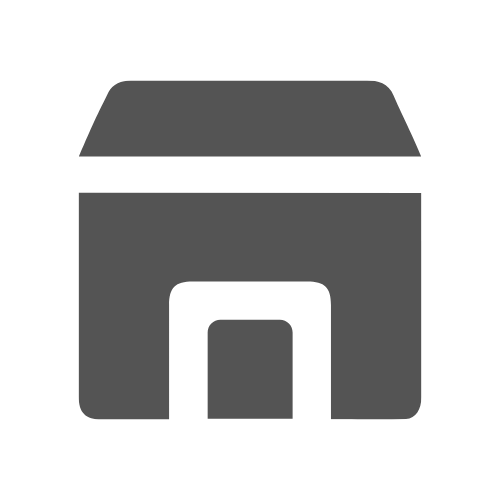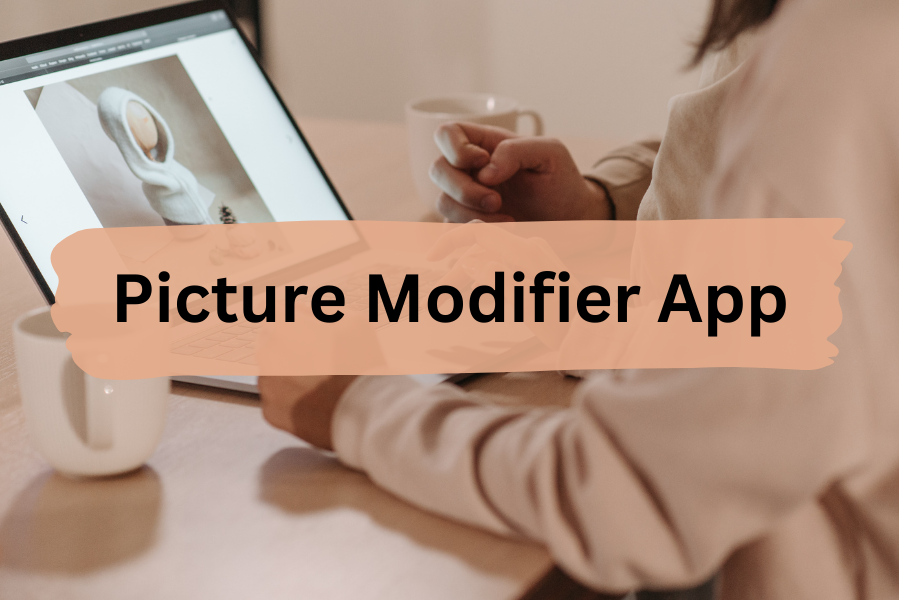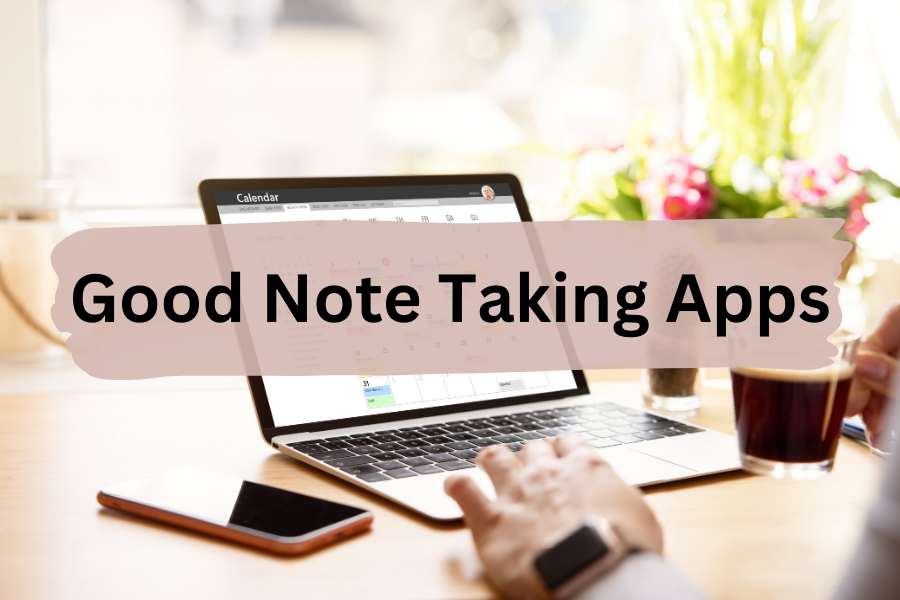In this era, where Instagram stories reign supreme, Snapchat filters are a daily ritual, and Facebook feeds are never-ending, a standout photo can gather a thousand likes like a magnet.
But let’s face it, not every shot we take is primed for social media glory right off the bat. Sometimes the light’s off, at times there’s an unwelcome guest in the background, or maybe we just want to jazz things up a bit. Enter our savior: picture modifier apps.
Table of Contents
By 2024, we’re swimming in an ocean of apps promising to transform your photos from mundane to magnificent with just a few taps. But with such an overwhelming array, finding the gem among the rocks can feel like searching for a needle in a haystack. Fear not—I’ve braved this digital wilderness for you.
After a hefty amount of testing (and a fair share of frustration), I’ve curated a list of the 7 top picture modifier apps of 2024, each bringing something special to the table.
What are the features to look for?

Treading into the vast expanse of picture modifier apps is akin to stepping into a candy shop; everything’s tempting, yet not all will hit the sweet spot. Here’s what to keep an eye out for to ensure you snag the best of the bunch:
- Comprehensive Editing Tools: Seek out apps that serve you a full platter of editing tools—ranging from the basic tweaks like brightness and contrast to the more intricate stuff like layer editing and color correction. After all, variety’s not just the spice of life; it’s the secret sauce for standout photos.
- User-Friendly Interface: You want an app you can navigate as smoothly as your favorite bar. An intuitive interface means less head-scratching and more creativity.
- Filters and Effects: Filters are the cherries on top of your editing game. An array of filters and effects opens up a playground of possibilities to define your unique visual voice.
- High-Quality Output: Nothing stings like editing a photo to perfection, only to have it save in potato quality. Insist on high-resolution output to do justice to your efforts.
- Sharing Capabilities: If a photo is edited in the forest and no one’s around to see it, does it make an impact? Ensure your app makes sharing your masterpieces to social media a breeze.
7 Best Picture Modifier Apps in 2024
SnapSeed
Why It’s Awesome: Think of SnapSeed as the multi-tool in your photo editing belt. Google’s brainchild is stuffed with features from the ground up, including basic adjustments and nifty edits like healing tools and perspective shifts. Its ace? The selective adjustment feature, letting you fine-tune specific photo parts with surgical precision.
User Experience: SnapSeed’s interface is as sleek as a new sports car and just as easy to drive. Even if photo editing seems as complex as rocket science to you, this app will have you cruising in no time.
Adobe Lightroom
Why It’s Awesome: Adobe Lightroom is the heavyweight champion for photo enthusiasts and pros. It’s unmatched in image quality and editing depth, diving into the minutiae of photo editing with the precision of a surgeon. From color grading to texture enhancements, it’s all here.
User Experience: Lightroom sports a clean, professional interface. It might seem daunting at first, but it’s like having a high-end photo studio at your disposal once you get the hang of it.
VSCO
Why It’s Awesome: VSCO is more than an app—it’s a vibe. Famous for its stylish filters and presets, VSCO is your go-to for that certain indefinable flair. But it’s not just about looks; the app also packs a punch with its editing toolkit.
User Experience: With its minimalist design, VSCO is foolproof for users of any skill level. It doubles as a creative community, offering inspiration and a platform to share your work.
Afterlight
Why It’s Awesome: Afterlight is the sleeper hit of photo editing apps, brimming with filters, textures, and frames to infuse your photos with a unique character. Its comprehensive toolkit ensures your photos hit just the right note.
User Experience: The app’s intuitive design makes photo editing straightforward. Its no-nonsense layout lets you focus on unleashing your creative potential without distractions.
PicsArt
Why It’s Awesome: PicsArt turns photo editing into a creative adventure. It pushes the envelope with stickers, collages, and drawing tools, making it the playground for your photographic imagination.
User Experience: PicsArt is engaging and easy to use, fostering
a vibrant community of creators. Whether you’re an experienced artist or just jazzing up your photos, PicsArt welcomes you with open arms.
Prisma
Why It’s Awesome: Prisma transforms your photos into masterpieces echoing the styles of legendary artists. It’s not merely an editing app; it’s a gateway to the art world. Ever fancied your selfie as an impressionist painting? Prisma makes it happen.
User Experience: Using Prisma is straightforward and downright fun. Watching your photos morph into art pieces is akin to magic.
TouchRetouch
Why It’s Awesome: TouchRetouch is your secret weapon for erasing unwanted photo intruders. Be it a stray trash can or an unexpected guest, TouchRetouch makes them vanish as if by wizardry.
User Experience: The app is a breeze to use, allowing for precise edits with ease. It’s like having a magic eraser in your photo toolkit.

Best Picture Modifier Apps for iOS
For the Apple crowd, the App Store is a gold mine of photo editing treasures. Here’s a shortlist that’ll make your photos stand out:
- Affinity Photo: Desktop-level editing on your mobile device? Affinity Photo makes it possible, offering unmatched precision for the serious photographers and artists.
- Halide Mark II: Halide transforms your iPhone into a pro-level camera with its advanced controls and editing suite. It’s a game-changer for mobile photography enthusiasts.
- Darkroom: Darkroom is a hit for its user-friendly interface and robust editing tools. Plus, its iCloud integration makes bouncing between Apple devices seamless.
Best Picture Modifier Apps for Android
Android aficionados, there’s plenty for you too. The Google Play Store is stocked with apps ready to elevate your photos:
- Polarr: Polarr caters to both beginners and seasoned editors with its sophisticated filters and face-editing prowess. It stands tall in the Android ecosystem.
- SnapSeed: Yes, it’s making another appearance because it’s a jewel in the crown of Android photo editing, offering unmatched versatility and power.
- LightX Photo Editor: For fun and easy edits on the fly, LightX has you covered with its creative effects and user-friendly design.
Free vs. Pro Picture Modifier Apps
The showdown between free and pro apps is like choosing between a basic crayon set and the deluxe version with the sharpener; both have their place, but one offers more vibrancy.
Free Picture Modifier Apps
- Pros: They’re wallet-friendly and great for experimentation. Many free apps come surprisingly well-equipped for casual edits.
- Cons: Ads may interrupt your flow, and some premium features might be out of reach without opening your wallet. Plus, there might be limitations on the final image quality or watermarks.
Pro (Paid) Picture Modifier Apps
- Pros: You’ll unlock the full feature set, enjoy ad-free editing, and benefit from top-tier output quality. Paid apps usually provide more advanced tools and support.
- Cons: The costs can add up if you’re not careful. And sometimes, we splurge on apps that gather digital dust because we don’t use them as much as anticipated.
In Conclusion
Choosing between free and pro apps boils down to your editing needs, budget, and how deep you want to dive into photo editing. If you’re just starting out, free apps might be your best bet. But for those looking to push their editing skills to the limit, investing in a pro app could pay off in spades. Remember, in the photo editing world, you often get what you pay for.
Boosting creativity with digital apps? Follow aneasytool.com for inspiration and guidance.