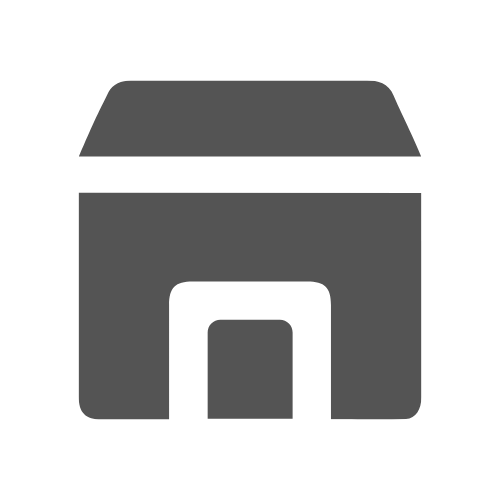In our fast-paced society, effective task management and organization are essential skills for navigating the demands of modern life. Thankfully, technological advancements have provided us with an array of tools to assist us in this endeavor, and among the most popular ones are todo list apps.
Table of Contents
These digital toolkits offer users a convenient and user-friendly platform to arrange tasks, prioritize them, and monitor progress, ultimately empowering individuals to maximize their time and productivity. In this article, we’ll delve into the benefits of utilizing a good todo list app and explore helpful tips for effectively managing our daily lives and work.
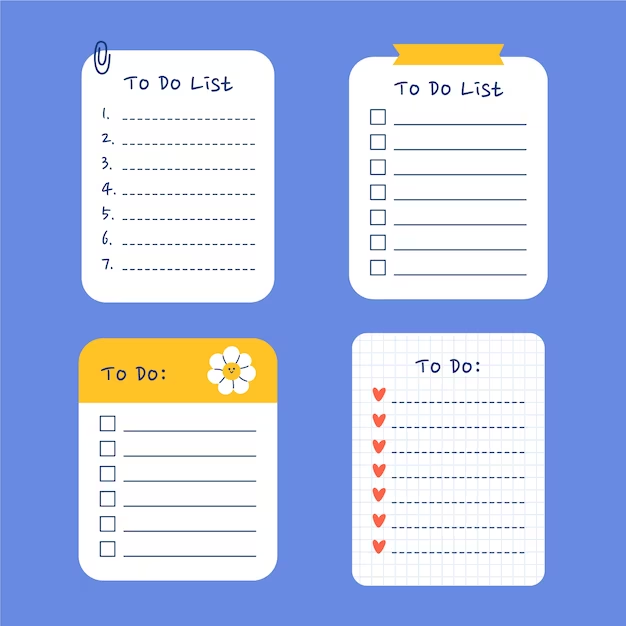
What Does Good Todo List App Mean?
The good to-do list app is a multifaceted tool that empowers users to manage tasks efficiently, stay organized, and enhance productivity. By offering customization options, prioritization features, reliable syncing capabilities, robust task management functionalities, and an intuitive interface, the app becomes an indispensable companion in users’ quest for productivity and accomplishment.
Key Features of the Good To-do List App
To identify a good todo list app, here are some key features to look at. They aim to collectively enhance organization, streamline task management, and boost productivity for users.
- Customizable Lists: Users can create and organize tasks into personalized lists based on categories or projects.
- Prioritization: Ability to set due dates, assign levels of importance, or use tags and labels to prioritize tasks.
- Reliable Syncing: Seamless synchronization across multiple devices ensures real-time access to task lists wherever users go.
- Robust Task Management: Features such as setting recurring tasks, attaching notes or files, and easy task editing and completion.
- Intuitive Interface: User-friendly design makes it easy to add, edit, and manage tasks without unnecessary complexity.

Benefits of Using Good Todo List App
A good todo list app serves as a valuable tool for organizing tasks, managing time, and ultimately achieving goals with greater ease and efficiency. Here are some reasons why more and more individuals and teams utilize todo list apps in life and work.

- Mind Clearing: With a todo list app, you unload your mind of all the tasks and deadlines buzzing around. This mental decluttering frees up space for creativity and focus on the task at hand.
- Achievement Tracking: Each completed task is like a badge of honor. The app tracks your progress, showing you how much you’ve accomplished. This visual feedback boosts your confidence and encourages you to keep going.
- No More Time Wasting: When you know exactly what you need to do and when it needs to be done, you can use your time more wisely. Say goodbye to aimlessly scrolling through your phone or procrastinating – your to-do list app keeps you focused on what’s important.
- Shared Success: When you collaborate with others using the app, you’re not just working together – you’re achieving together. Sharing tasks and celebrating milestones fosters a sense of camaraderie and collective accomplishment.
How to Use the Good Todo List App Effectively
By following these detailed steps and actively engaging with the to-do list app, you can harness its full potential to manage your tasks efficiently and achieve your goals effectively on your mobile. Let’s delve deeper into the best tips to use a to-do list app effectively:
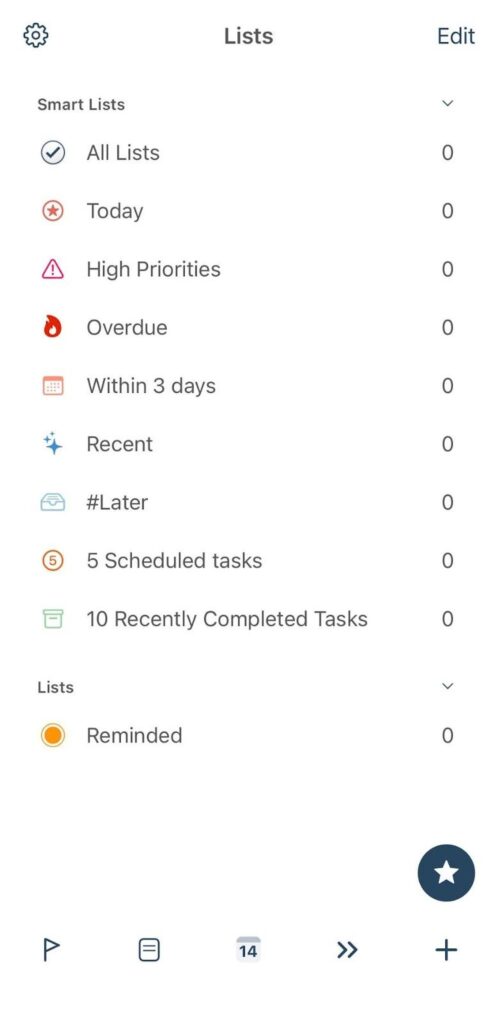
1 – First seek and install a good todo list app on your mobile. Ensure that these apps can cater to your needs and are easy to start. Once installed, open the app to start setting up your schedule immediately.
2 – Create Your Task Lists: Establish different lists to categorize your tasks effectively. Consider creating lists based on projects, daily routines, or areas of responsibility like work, personal, or family-related tasks.
3 – Add Tasks with Detailed Information: Populate your task lists by adding individual tasks with comprehensive details. For each task, include a clear and concise title, along with any relevant information such as due dates, times, locations, notes, and subtasks if applicable.
4 – Set Due Dates and Reminders Strategically: Assign due dates and reminders to your tasks to keep yourself on track. Be strategic about setting deadlines, ensuring they are realistic and achievable. Utilize reminders to receive timely notifications and stay informed about upcoming tasks.
5 – Enhance Organization with Tags and Labels: Utilize tags and labels to further organize and prioritize your tasks. Create tags based on themes, contexts, or priorities, and apply them to relevant tasks. This enables you to filter and sort tasks efficiently, focusing on specific categories as needed.
6 – Utilize Smart Lists for Dynamic Task Management: Take advantage of the smart lists feature to automate task organization. Set up smart lists based on criteria such as due dates, priorities, or tags to create dynamic views that highlight tasks requiring immediate attention or follow-up.
7 – Sync with External Calendars and Reminders: Enable synchronization with external calendars and the Reminders app to maintain a unified task management system. Ensure that your tasks are seamlessly integrated across all your devices and platforms, allowing for consistent access and updates.
8 – Customize the App Interface to Your Preferences: Customize the app’s interface to align with your preferences and workflow. Adjust settings such as themes, colors, font sizes, and layout options to create a personalized experience that enhances usability and aesthetics.
9 – Regularly Review and Update Your Tasks: Schedule regular reviews of your task lists to stay organized and focused. Mark tasks as completed, reschedule overdue tasks, and reprioritize as needed. This practice ensures that you maintain momentum and progress toward your goals.
10 – Experiment and Iterate for Continuous Improvement: Be open to experimenting with different features, workflows, and productivity techniques within GoodTask. Continuously evaluate your usage patterns and adjust your approach to optimize productivity and effectiveness over time.
Final Thoughts
In summary, a good todo list app is a powerful tool that helps users stay organized, prioritize tasks, and increase productivity. With features like task organization, prioritization, syncing across devices, and intuitive interfaces, these apps streamline task management and empower users to accomplish more with less stress.
Frequently Asked Questions
What is the best to-do list app for iPhone?
The best to-do list app for iPhone can vary depending on individual preferences and needs. However, popular options include Todoist, Things, and Microsoft To Do. Each offers unique features like task organization, reminders, and collaboration tools, so it’s best to try a few to see which one aligns best with your workflow.
How much does GoodTask cost?
GoodTask, a robust task management app for iOS, is available for purchase on the App Store at a one-time cost of $9.99. However, it’s advisable to check the current pricing on the App Store, as it may be subject to updates or promotions.
What is better than Todoist?
While Todoist is widely praised for its functionality, some users may find alternatives better suited to their needs. Options such as Wunderlist, Any.do, and TickTick offer compelling features and interfaces worth exploring. Each has its strengths, so trying them out can help determine the best fit for your workflow and preferences.
What is the best visual to-do list?
The best visual to-do list can depend on personal preferences and requirements. Trello is a popular choice for its Kanban-style boards, which allow users to visually organize tasks into customizable columns. Another option is Asana, which offers a sleek interface with visually appealing task lists and project views.Additionally, apps like Notion and ClickUp offer powerful task management features with customizable layouts and visual elements, making them great options for those who prefer a visually oriented approach to task management. Ultimately, the best visual to-do list app will be the one that aligns best with your workflow and preferences.
Want to boost creativity with digital apps? Follow aneasytool.com for inspiration and guidance.
Ref: goodtaskapp