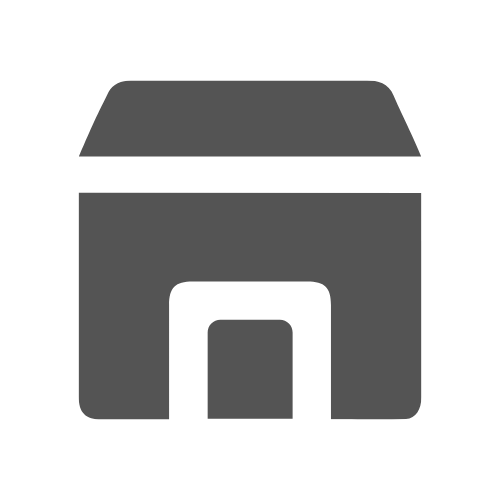Online whiteboard tools have become indispensable for collaborative learning, remote work, and virtual meetings.
Table of Contents
This article suggests top online whiteboards that offer a digital canvas where users can brainstorm ideas, sketch diagrams, and collaborate in real-time, irrespective of geographical boundaries.
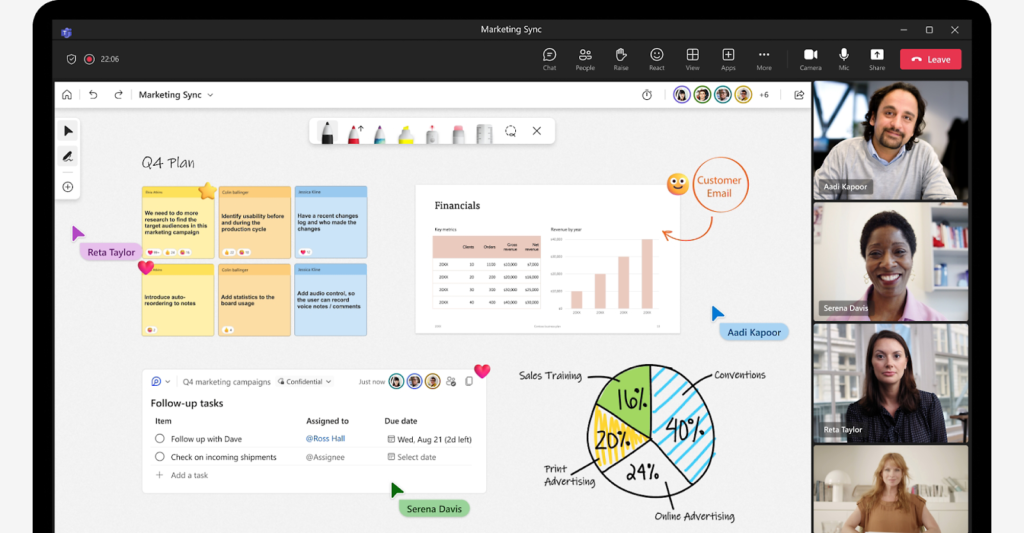
Top Online Whiteboard in 2024
Here are the top online whiteboard tools that stand out for their features, usability, and versatility.
#1. Miro
- Miro is a popular online whiteboard platform that seamlessly integrates with various collaboration tools like Slack, Google Drive, and Microsoft Teams.
- It offers a vast canvas for brainstorming, wireframing, and diagramming, with a wide array of pre-built templates.
- Users can add sticky notes, draw shapes, and create mind maps, fostering creative collaboration in real-time.
- Miro also supports video conferencing and screen sharing, making it an all-in-one solution for remote teams.
#2. MURAL
- MURAL is an online whiteboard tool designed for visual collaboration, ideal for brainstorming sessions, design thinking workshops, and agile ceremonies.
- It provides a rich set of facilitation tools like voting, timers, and commenting, enhancing team engagement and productivity.
- MURAL’s extensive template library includes frameworks for user journey mapping, SWOT analysis, and retrospective sessions, streamlining various collaborative processes.
- With its integrations with popular productivity tools like Jira and Trello, MURAL seamlessly fits into existing workflows.
#3. Microsoft Whiteboard
- Microsoft Whiteboard offers a digital canvas for real-time collaboration within the Microsoft ecosystem, accessible across devices.
- It allows users to sketch, annotate, and collaborate on documents and presentations, fostering seamless integration with other Microsoft Office apps.
- With features like Ink Beautification and Shape Recognition, Microsoft Whiteboard enhances the visual appeal of content created on the platform.
- Integration with Microsoft Teams enables users to conduct interactive meetings and brainstorming sessions effortlessly.
#4. Jamboard
- Jamboard, developed by Google, is a collaborative whiteboarding tool that combines the simplicity of a physical whiteboard with the power of cloud computing.
- It offers a straightforward interface with tools like sticky notes, shapes, and handwriting recognition, making it accessible to users of all skill levels.
- Jamboard integrates seamlessly with Google Workspace, allowing users to import files from Google Drive and collaborate in real time.
- With its mobile app, users can contribute to brainstorming sessions and workshops from anywhere, enhancing flexibility and accessibility.
#5. Lucidspark
- Lucidspark is an online whiteboard tool designed for virtual brainstorming, ideation, and collaboration, offering a dynamic and intuitive platform for creative teams.
- It features a robust set of collaboration tools, including voting, tagging, and commenting, facilitating structured and productive brainstorming sessions.
- Lucidspark’s integration with popular apps like Slack and Microsoft Teams enables seamless workflow integration, ensuring that ideas generated on the platform translate into actionable outcomes.
- With its infinite canvas and customizable templates, Lucidspark adapts to diverse use cases, from agile planning to design sprints.
#6. Ziteboard
- Ziteboard is a simple yet powerful online whiteboard tool that focuses on ease of use and real-time collaboration.
- It offers a clutter-free interface with essential drawing tools, making it ideal for quick sketches, diagrams, and collaborative annotations.
- Ziteboard’s infinite canvas allows for unlimited creativity, while its responsive design ensures a seamless experience across devices.
- With no signup required, Ziteboard is perfect for spontaneous brainstorming sessions and ad-hoc collaborations, fostering agility and flexibility.
#7. Stormboard
- Stormboard is a versatile online whiteboard tool that combines brainstorming, voting, and collaboration features, facilitating structured ideation and decision-making processes.
- It offers a range of templates for various purposes, including agile planning, retrospectives, and project management, streamlining collaborative workflows.
- Stormboard’s integration with Zapier enables users to connect with hundreds of other apps, enhancing productivity and workflow automation.
- With its focus on visual collaboration and real-time updates, Stormboard empowers teams to turn ideas into actionable plans efficiently.
#8. Conceptboard
- Conceptboard is a comprehensive online whiteboard tool designed for visual collaboration, project management, and design reviews.
- It offers a flexible canvas for brainstorming, wireframing, and prototyping, with advanced features like version history and comment tracking.
- Conceptboard’s integration with popular cloud storage services like Dropbox and Google Drive ensures seamless file management and collaboration.
- With its customizable templates and presentation mode, Conceptboard facilitates effective communication and stakeholder engagement throughout the project lifecycle.
#9. Explain Everything
- Explain Everything is an interactive whiteboard platform that focuses on creating engaging presentations, tutorials, and visual explanations.
- It offers a wide range of drawing tools, animations, and multimedia integrations, empowering users to create dynamic and interactive content.
- Explain Everything’s collaborative features enable real-time editing and feedback, making it ideal for remote teaching, training, and virtual workshops.
- With its export options to various formats, including video and PDF, Explain Everything ensures that content created on the platform is accessible and shareable across platforms.
#10. AWW – A Web Whiteboard
- AWW is a simple yet effective online whiteboard tool that offers basic drawing tools and real-time collaboration features.
- It provides an intuitive interface with minimal distractions, making it suitable for spontaneous brainstorming sessions and collaborative sketching.
- AWW’s integration with video conferencing platforms like Zoom and Microsoft Teams enables seamless collaboration during virtual meetings and workshops.
- With its easy sharing options and no signup required, AWW promotes frictionless collaboration and creativity among distributed teams.
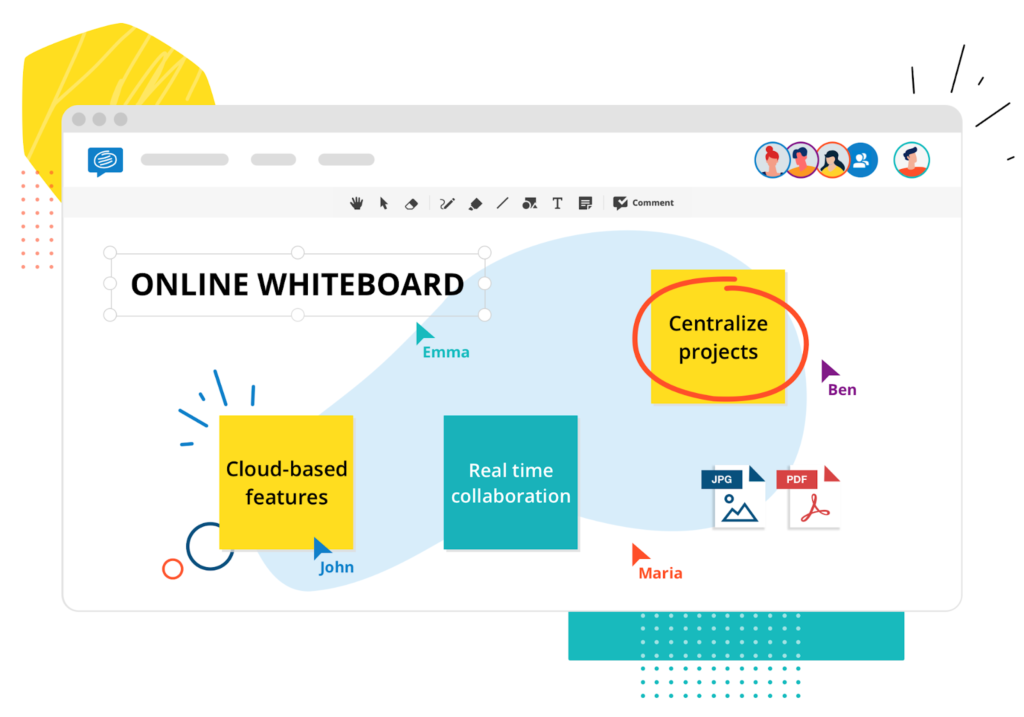
Available Features In Whiteboard Tools For Teaching?
Top online Whiteboard tools designed for teaching often include features tailored to support educators in delivering engaging and interactive lessons. These features may include:
- Ink Beautification: Enhances the visual appeal of handwriting and drawings, making them more legible and professional.
- Screen Recording: Allows teachers to record their whiteboard sessions, enabling students to review the material later or for asynchronous learning.
- Multimedia Integration: Enables the insertion of images, videos, and audio clips into the whiteboard canvas, enriching lesson content and engaging students.
- Real-time Collaboration: Facilitates synchronous learning by enabling students to interact with the whiteboard in real-time, either individually or as part of group activities.
- Interactive Widgets: Offers interactive elements like quizzes, polls, and interactive diagrams to encourage active participation and comprehension.
- Integration with Learning Management Systems (LMS): Allows seamless integration with LMS platforms, enabling teachers to share whiteboard content, assignments, and assessments directly with students.
These features empower educators to create dynamic and engaging learning experiences, whether in traditional classrooms, virtual classrooms, or hybrid learning environments.
Key Takeaways
Finally, online whiteboard tools play a crucial role in fostering collaboration, creativity, and productivity in both educational and professional settings. Whether it’s brainstorming ideas, planning projects, or delivering presentations, the top online whiteboard tools mentioned above offer a diverse range of features and capabilities to meet the needs of remote teams and virtual classrooms. By leveraging these tools, individuals and organizations can overcome geographical barriers and collaborate effectively in today’s digital age.
💡Recently, besides top online whiteboards, there are some alternatives like interactive presentation tools to help boost collaboration among team members. They allow the host to create engaging and interesting virtual icebreakers and brainstorm to promote creativity and free discussion. Learn more about these amazing tools with AhaSlides.Boosting creativity with digital apps? Follow aneasytool.com for inspiration and guidance.
FAQs
What is the fastest online whiteboard?
The speed of an online whiteboard can depend on various factors, including internet connection, server performance, and user interface optimization. However, among the options listed, AWW – A Web Whiteboard is often praised for its simplicity and fast response time. Its intuitive interface and minimalistic design contribute to a smooth user experience, making it one of the fastest online whiteboard tools available.
Is there a free whiteboard online?
Several online whiteboard tools offer free versions with basic features, making them accessible to users with varying needs and budgets. Some notable free options include AWW – A Web Whiteboard, Ziteboard, and Microsoft Whiteboard (available with a Microsoft account). While these free versions may have limitations compared to their premium counterparts, they still provide valuable collaboration features for users seeking cost-effective solutions.