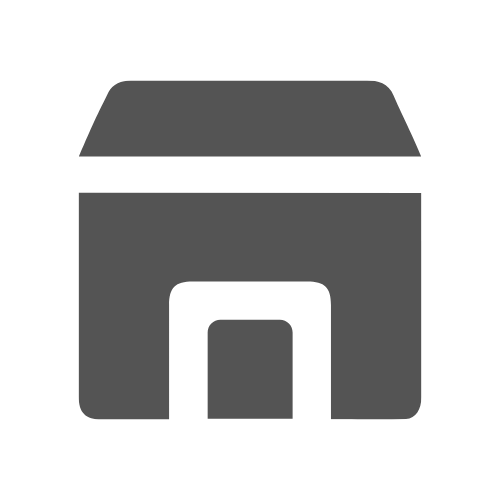Many people now prefer online mind map builders. It provides dozens of advantages, including the ease with which it can be created, monitored, and updated whenever necessary with beautiful customizable templates.
Table of Contents
There is no doubt that a free mind map builder is the best toolkit to generate ideas, plans, and studies.
We’ve compiled a list of the top five free mind map creators to make your planning and concept development more manageable and more professional. Look no further; in our article, we will discuss the tool’s advantages and disadvantages, as well as how to use it.
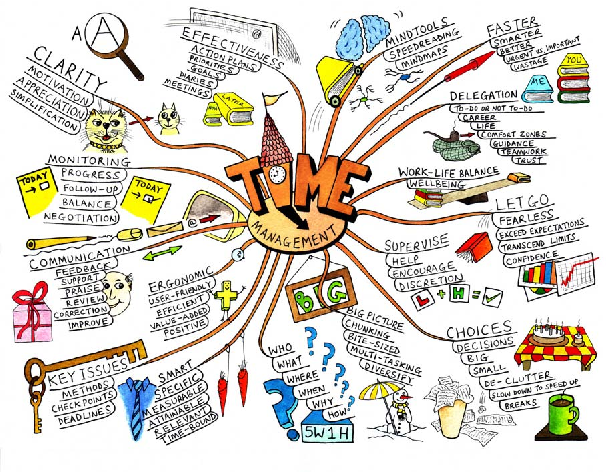
Why Use Free Mind Map Builder?
A concept map can be drawn by hand or developed with mind map builder software specifically designed for appealing and effective visualization. A mind map builder tool helps you turn ideas into plans and plans into actions. The features and benefits of this industry-leading collaborative brainstorming software include:
- User-friendly interface that is intuitive and simple to learn.
- Large image library—over a thousand topic images to use in your mind map.
- Convenient and easy file management.
- Topic styles and filters help categorize and sort data.
- Effective integrations with file storage.
- Integration with multiple platforms.
- Built-in templates for various mind map styles and use cases.
5 Best Free Mind Map BuilderTools
Here are the top 5 free mind map builders that you shouldn’t miss in 2024.
#1. Venngage’s Free Mind Mapping Tool with Appealing Designs
Venngage is considered one of the best infographic-free mind map builders for everyone. Venngage has a huge collection of stunning, motivational mind maps that you can utilize to effectively communicate your ideas. This free mind map builder does not provide a multi-layered visual summary of intricate information. Instead, they are typically only one level deep and are meant to visually appealingly and compellingly communicate a small number of related, high-level ideas.

Highlight Feature
- Simply drag and drop to create professionally designed concept maps, customer journey mind maps, or business mind maps for project planning and sales and marketing improvement.
- Hundreds of mind map templates to assist in the creation and simplification of difficult concepts.
- Use team collaboration to involve your team in the brainstorming process for your main idea.
- Customize your creation quickly and easily.
Price Plans
- Free
- Personal: $10 /month/user
- Business: $24 /month/user
- Enterprise: $499 /month for 10+ seats
How to use
- Use your email, Gmail, or Facebook account to sign up for Venngage; it’s free.
- Save time by selecting a professionally designed mind map template from our library that best represents your main idea.
- Use our free online mind-mapping tool to customize your main idea and unleash your creative juices.
- Create mind maps by modifying the limitless canvas options. With our user-friendly editor, you can add or edit text, icons, stock photos, and color coding.
- You can either share your finished mind map design through a private shareable link or download it as a PDF, PNG, or PPT online.
#2. Canva Free Mind Map Builder with Hundreds of Templates
Another excellent free mind map builder – Canva is a powerful diagramming tool that offers free plans with many great features. The tool includes many mind map templates to help you get started. You don’t need any prior knowledge of drawing mind maps—or any other kind of diagram—to use Canva. Simply log in to your account, search for mind map templates, and start designing.
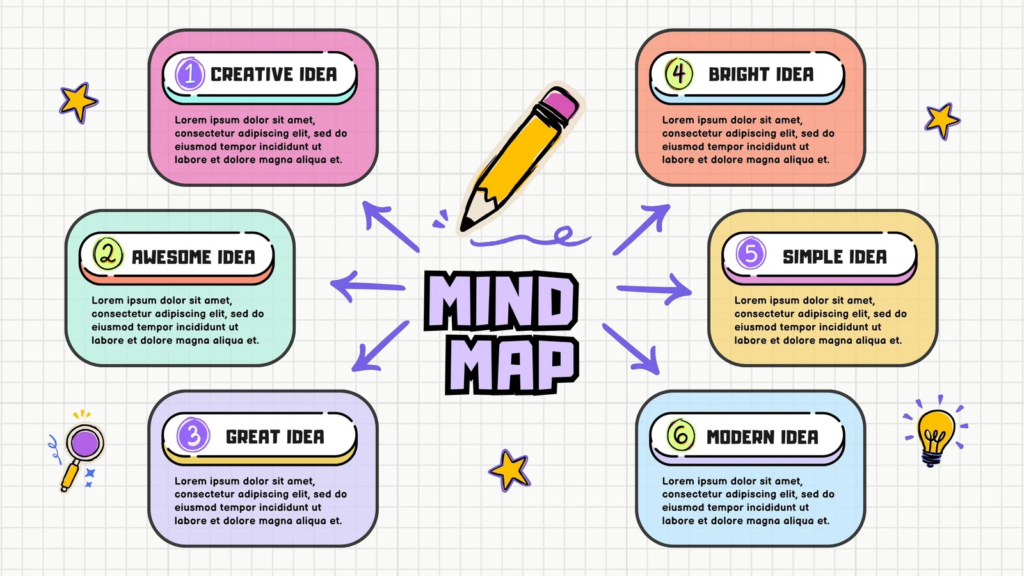
Highlight features
- With free infinite canvas and an unlimited number of whiteboards, fully develop your ideas and still have room.
- Set up your document’s link to others while managing team access. Present using the Presenter view straight from the editor.
- Transform your mind maps into DOCX, PPTX, JPG, PDF, and other formats for convenient download and sharing.
- Use the free photo enhancement tool on Canva to improve your mind maps. Fix problems with oversaturation, blurriness, and darkness.
- Collaborate with the team.
Price Plans
- Free Version
- Pro: $12.99 per user/montd
- Enterprise: $36 per user/montd
How to use
- Open Canva
- To begin a new whiteboard design, open Canva on your desktop or mobile device and search for “Mind Map.”
- Select a template for a mind map.
- Brainstorm with whiteboard tools
- Organize your mind map
- Exchange and brainstorm
#3. EdrawMind Free Mind Map Builder with Excellent Ui/Ux
Wondershare EdrawMax is a versatile free mind map builder that works with Windows, macOS, Linux, and online. The online tool enables you to create diagrams and collaborate in real time for maximum productivity. Whether you need to create mind maps and flowcharts or design office layouts and floor plans, EdrawMax is the ultimate solution.
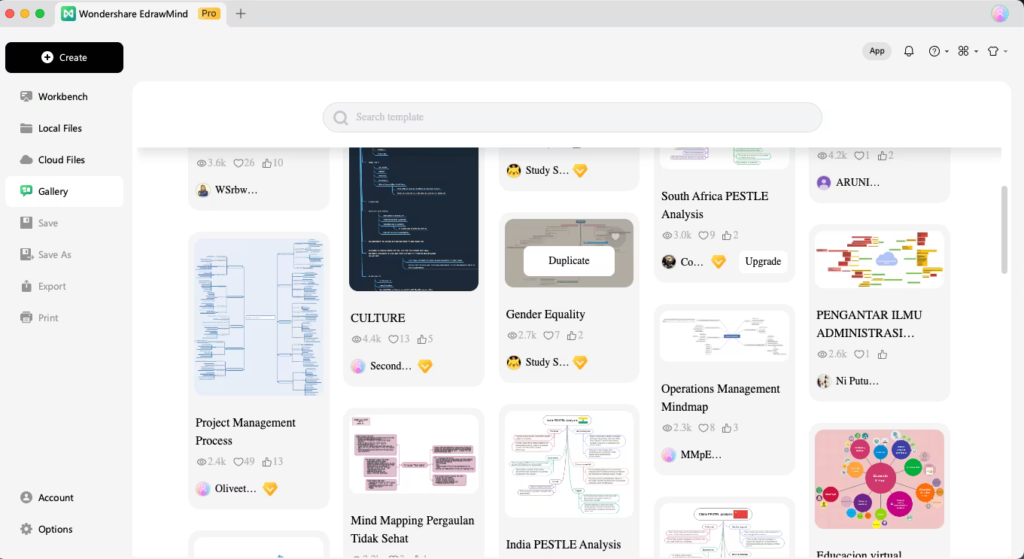
Highlight features
- AI features for you to accelerate the creation of mind maps, and generate creative ideas.
- Supports more than 210 different types of diagrams.
- Files can be exported in Office, PDF, Visio, HTML, SVG, and Graphics formats.
- Diagram creation on desktop, mobile, and web platforms is seamless.
- With just one click, convert mind maps into comprehensive Gantt charts to save time and effort.
Price Plans
- Free Version
- Semi-annual Plan: $69
- Annual Plan: $99
- Perpetual Plan:$198
How to use
- Get Mind Map Templates Here
- If you want to utilize your mind-mapping layout, click Create -> Choose Local MindMap.
- To be inspired by the AI support, enter the prompt in the AI search bar or go to Inspiration Space.
- Double-clicking any element in mind map software allows you to change the text.
- Export and choose various export formats as needed.
#4. Coggle Free Mind Map Builder with AI
Coggle is an online free mind map builder that can be used for any grade or subject. It can be used for note-taking, planning, workflow management, and brainstorming. It’s easy to use. Users have the creative freedom to create visually appealing and well-organized mind maps either individually or collaboratively. It is the ideal tool for flowcharts. A variety of shapes are available for drawing flowcharts. The user can create a link and allow a few people to edit the mind map.
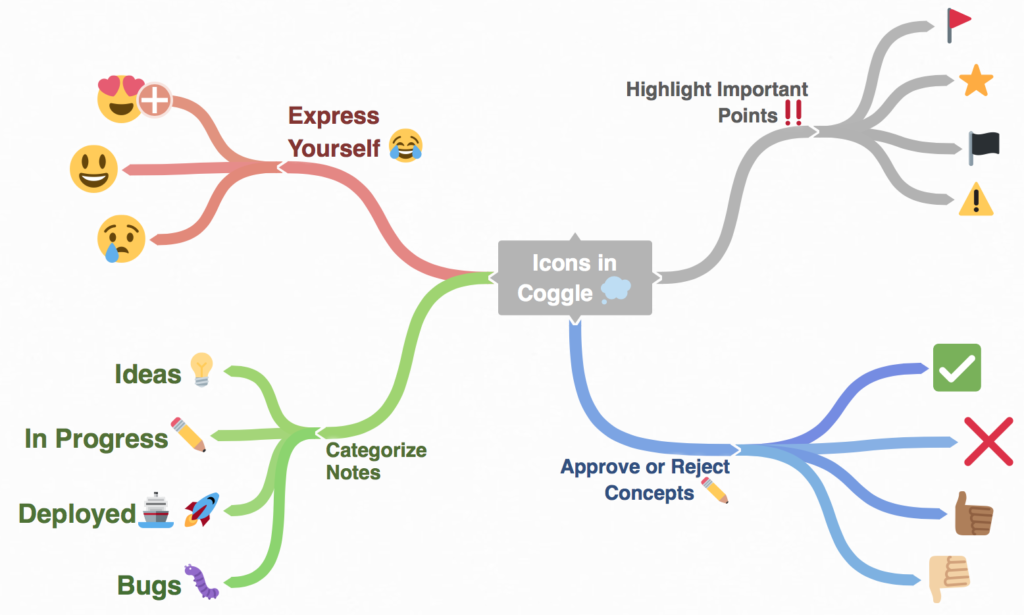
Highlight features
- Invite colleagues to collaborate in real time with you at the same time.
- Annotate certain areas of your mind maps with text labels and images.
- On-premise instances for use behind your firewall
- Unlimited image uploads
- Make as many diagrams for private use.
- Just send them a secret link to edit diagrams together with other individuals. There’s no need to log in.
Price Plans
- Free Version
- Awesome: $5 per montd
- Organization: $8 per user/montd
How to use
- Click “Sign Up Now” to create an account.
- After hovering over the “Education” option in the pop-up window that asks you to choose the category that most accurately describes you as a user, choose “Teacher.”
- Click on the green button on the top left-hand side that says “Create Diagram” or “Upgrade Now”
- Accessible through the home screen’s left sidebar, including 4 actions: (1) Created By You (2) Shared With Me (3) Gallery (4) Create Folder
#5. MindMeister Best All-in-one Free Mind Map Builder
MindMeister is a web-based free mind map builder that allows users to create free mind maps or concept maps with basic functionality. Begin by using MindMeister to quickly create a unique and professional conceptual map. Whether it’s project planning, brainstorming, meeting management, or classroom assignments, you can find a template and get started quickly.
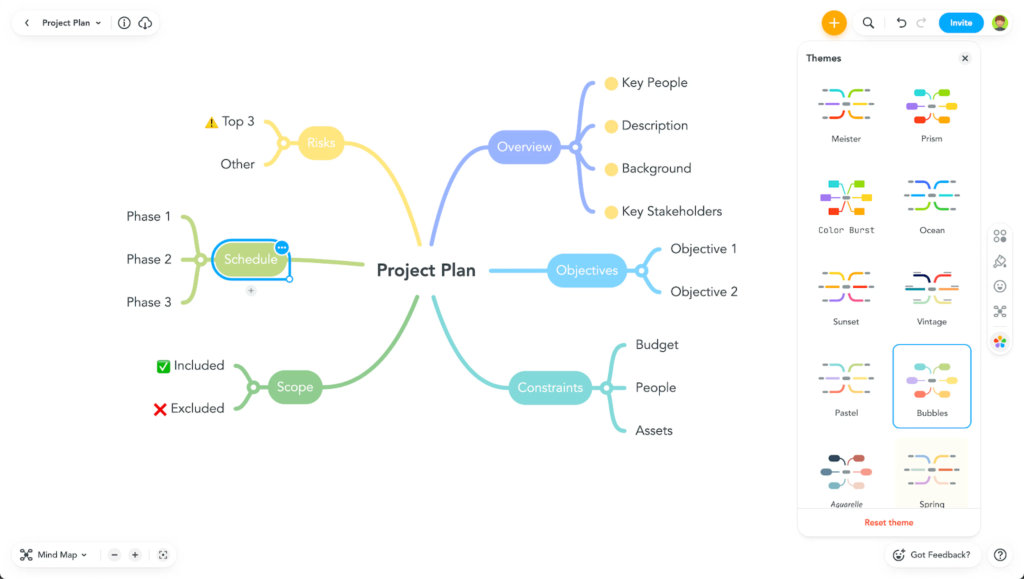
Highlight features
- Mixed mind map layout with organizational charts and lists.
- Immersive experience with straightforward, user-friendly mind-mapping tools.
- Outline mode.
- Focus on sharing ideas with multiple export options, a presentation mode, and live chat.
- Notifications and comments for a public conversation
- Embedded media instantly
- Integration: Google Workspace, Microsoft Teams, and MeisterTask.
Price Plans
- Basic: Free
- Personal: $6 per user/ month
- Pro: $10 per user/ month
- Business: $15 per user/month
How to use
- The MindMeister dashboard can be accessed at www.mindmeister.com.
- To create a new mind map, click the plus (+) icon at the top of the dashboard.
- To name your mind map, double-click on its central (root) topic.
- Press ENTER to create sibling topics.
- To create subtopics, press TAB.
Boosting creativity with digital apps? Follow aneasytool.com for inspiration and guidance.
Frequently Asked Questions
What is the best software to create a mind map?
10 Best Mind Mapping Software to Map Out Projects in 2024
Click up
Xmind
ConceptDraw MINDMAP.
MindManager.
Edraw Mind Map.
Miro.
MindMeister.
Coggle.
Lucidchart.
Mindly.
Is mind map software free?
Mindmap creation software always has a minimum of two paid plans. The free version will have limited features. Normally free will be suitable for single individuals, and students with simple works,… while the Paid Bonus version focuses on businesses where there is a need for collaboration between users and the project is complex.