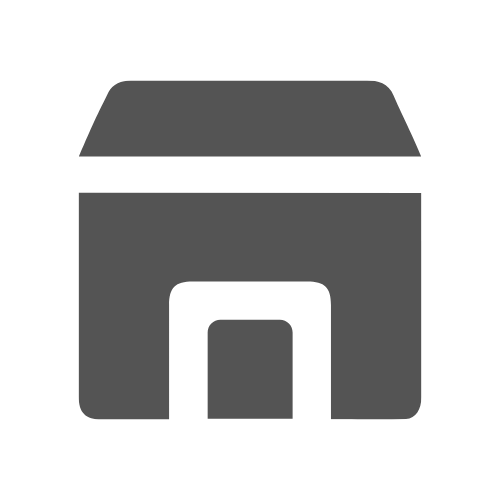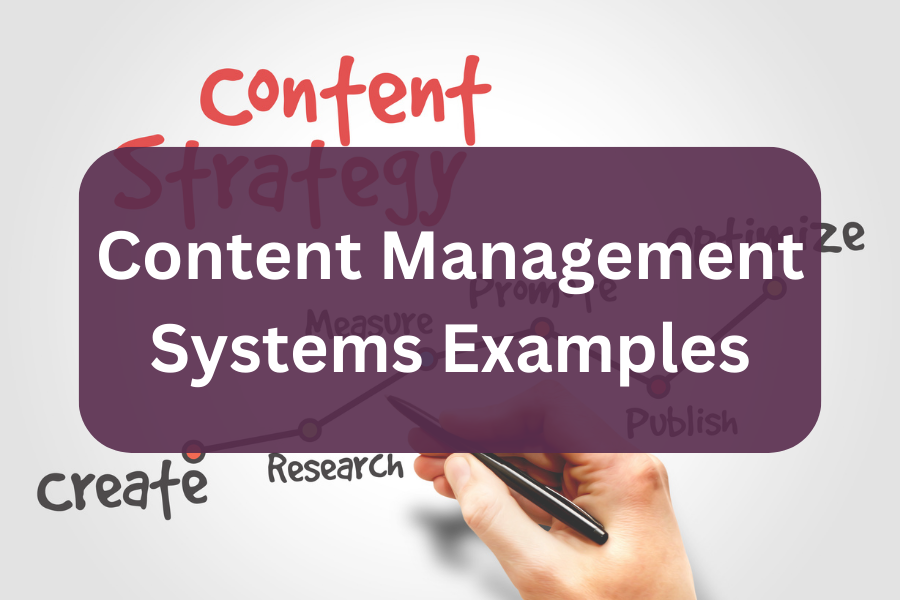Are you looking for concept map generators? The future of individuals can be outlined in a variety of ways. You can see the big picture of your life and comprehend your mission at every stage of your life by creating well-thought-out short- and long-term goals and objectives.
To visualize it, you can employ conventional techniques like boards or paper, but they have the drawback of being rigid, making it challenging to update and repair the organization, etc.
Table of Contents
Therefore, the best way to sketch your life plan and save it to your mobile device is to use a concept map maker. This will allow you to view your life plan at any time and from any location.
Let’s now examine the meaning of concept mapping and the new way of leveraging concept map generators in crafting personal development.
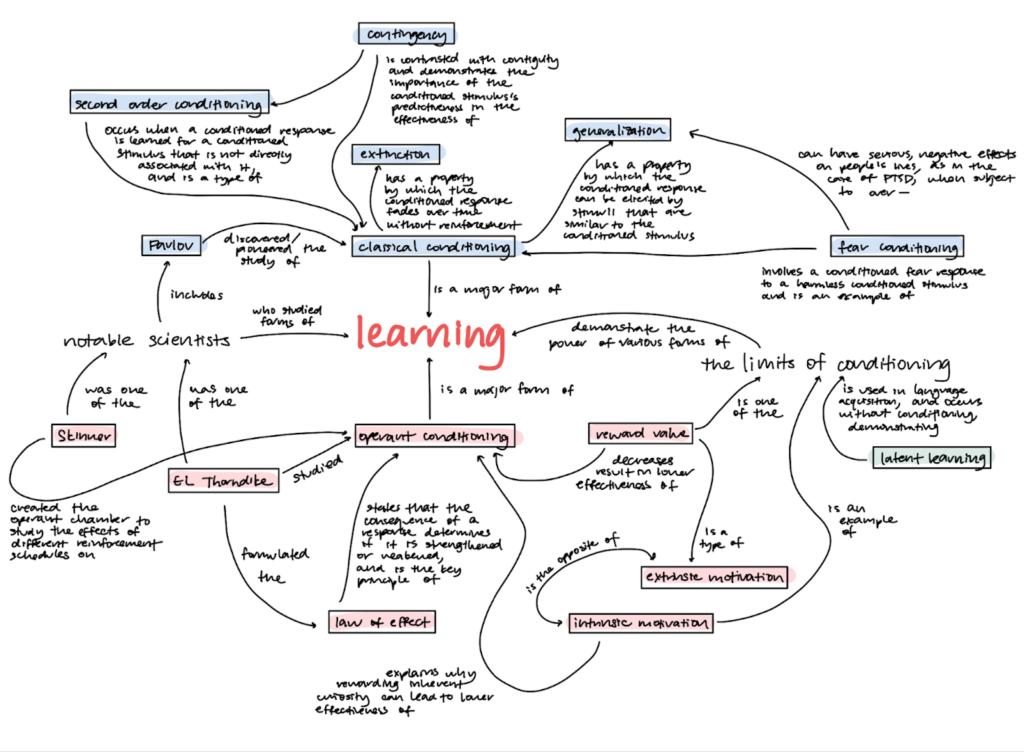
What Is A Concept Map Generator?
Concept Map Definition
A concept map visually depicts the relationships between various concepts, ideas, and pieces of information. One primary idea or focus question, along with several subtopics, important concepts, and related ideas are arranged hierarchically in concept maps.
Concept maps and mind maps are not the same, despite their similar appearance. In general, concept maps are stronger visual aids because they provide more context and linkages between ideas.
Concept mapping is a helpful tool for both professional and personal development because it makes it easier for users to see their objectives and investigate possibilities. Concept mapping for personal growth consists of:
- Generating ideas for various career pathways and opportunities
- Setting both professional and personal objectives
Concept Map Generator Definition
A concept map generator is a visual tool that represents how ideas and concepts are related to each other. Nodes, which are typically circles or boxes, are used to represent concepts or ideas, and arrows are used to show relationships between the concepts. Cross-links are the name given to these arrows.
You can better grasp concepts by using a concept map maker or creator. Using a concept map generator such as Creately, you can quickly deconstruct and illustrate intricate ideas, generate fresh concepts, and arrange data on a single canvas.
- Combines new and old ideas to synthesize information to better understand the big picture.
- Improves memory recall
- Promotes higher-order thinking and brainstorming as well as creative thinking.
- Improvements in comprehending complicated ideas.
- Boosts output.
- Promotes Teamwork in thought.
- takes a snapshot of your present knowledge to gauge comprehension.
- Simple to share and use:
How To Use A Concept Map For Personal Growth?
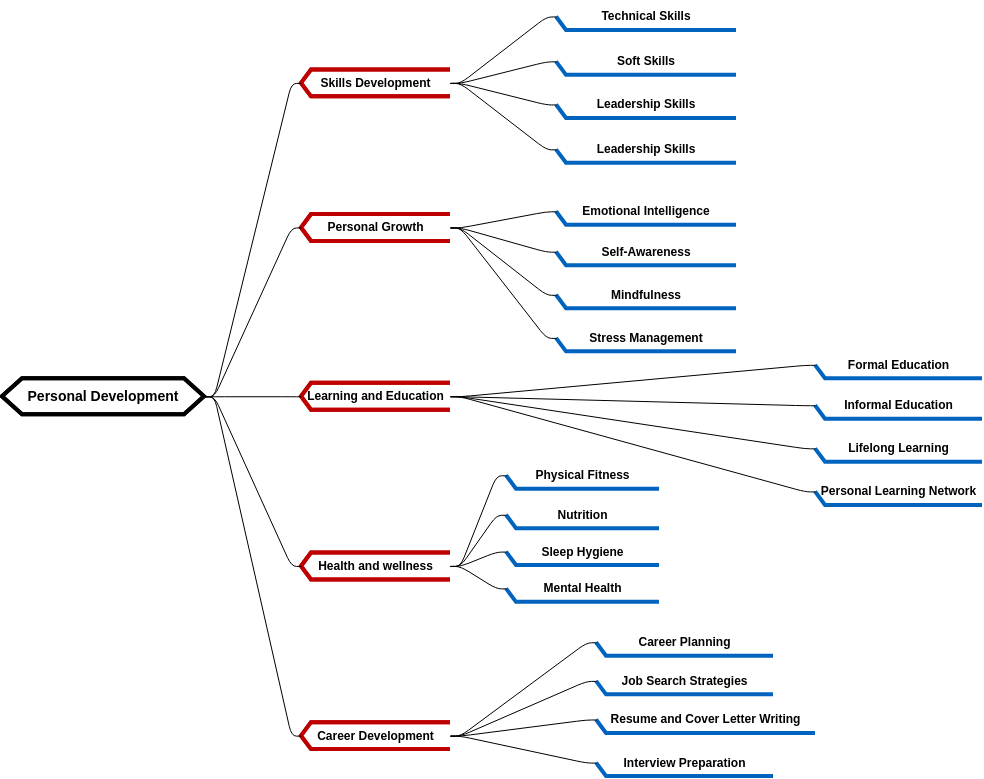
It is simple to use Concept maps. By selecting a concept or focal question at the outset to begin. Next, add information that flows from the focus using arrows and lines. To create a concept map, adhere to these steps:
Identify your main goals
Select a focus question or main idea. That should be a broad concept with many subtopics to explore. This main idea will be at the top or center of your concept map and guide its hierarchical structure.
Example: What should we do for the next 5 years to enhance personal skills?
Specify key concepts
The first level of information that branches off from your main topic is called a key concept. The level of specificity in these concepts can vary, so it’s helpful to arrange them from most general to most specific. Your primary categories, or list of essential key concepts, is where you put ideas before arranging them into categories for the concept map.
Examples: Skill development, Personal growth, Learning and Education, Health and Wellness, Career Development.
Plan and connect the key concepts
Starting with the broadest ideas that directly relate to your main idea, start transferring significant ideas from the parking lot to the concept map. To establish the connection between various concepts, use linking words.
Finalize the map with formatting and fact-checking
Make sure your linking words make sense and add cross-links to connect concepts in different areas of your map.
Update the concept map as needed
Concept maps are dynamic and intended to grow as you generate more ideas. Feel free to edit or add to your concept map whenever you think of a new idea.
Best Concept Map Generators in 2024
Making a concept map requires more than just learning the salient details of a subject or assessing your level of comprehension. When you use images, fonts, colors, and backgrounds to organize and structure, you also improve your creative abilities. The concept mapping tool makes concept mapping an enjoyable learning and personal development activity by making it simple for professionals and individuals to customize the template. Using online whiteboard tools and elements, concept maps can be made visually appealing with the help of this software and a plethora of lovely, free templates.
Canva
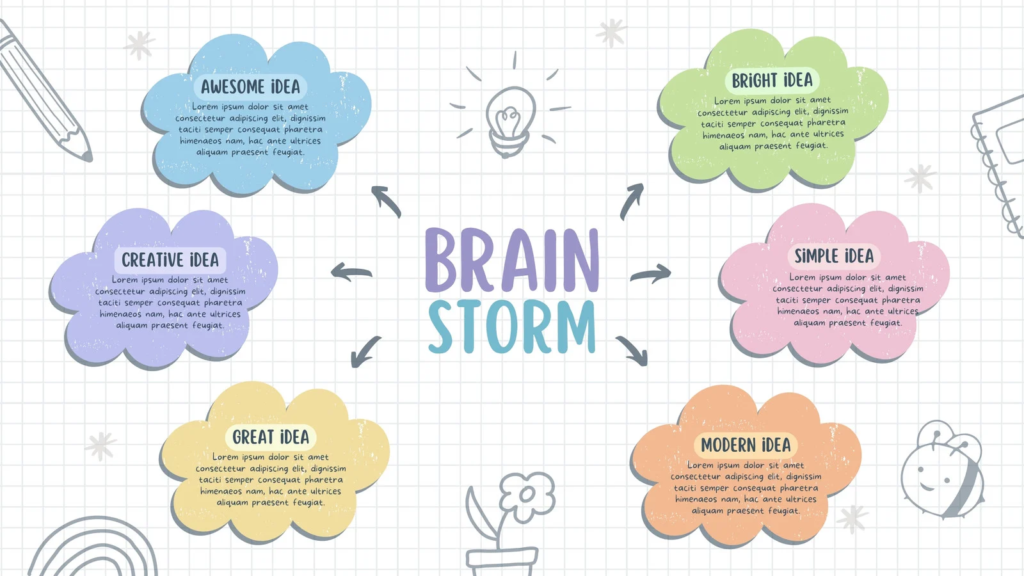
The free concept map templates from Canva make it easy to quickly capture, arrange, and visualize ideas. Select from a variety of layouts to simplify complex information into a comprehensible format.
Creately
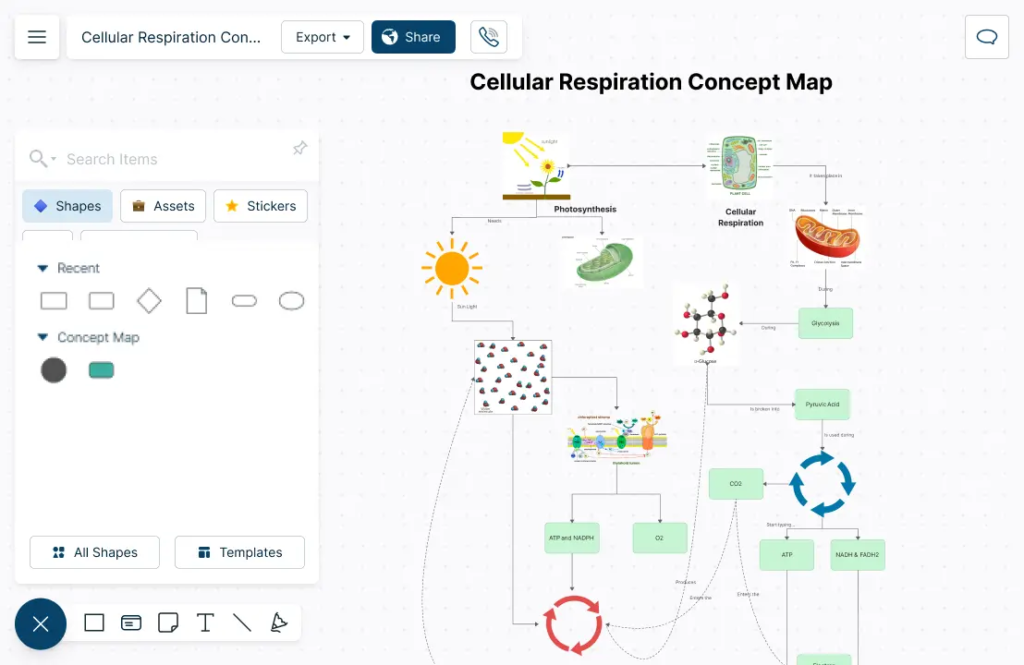
Creately is an intelligent concept map maker that supports over 50 diagram standards, including mind maps, concept maps, flowcharts, and wireframes, as well as an array of advanced features.
AhaSlides
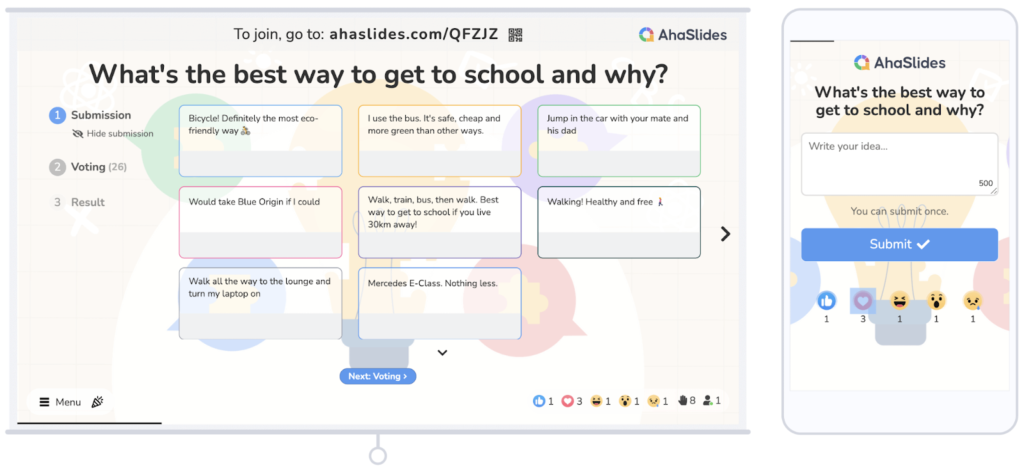
As an alternative to concept map tools, you should use the AhaSlides. You can foster a dynamic, cooperative environment that promotes unlimited creativity among team members by utilizing AhaSlides Idea Boards. Additionally, team members have a variety of ways to express their ideas, whether through text, graphics, or interactive features. More significantly, you can incorporate AhaSlides into your presentations to allow audience members to comment or view real-time updates.
Every time you create a personal development plan, you can boost your creativity and prevent boredom by perusing through thousands of our stunning and polished templates.Boosting creativity with digital apps? Follow aneasytool.com for inspiration and guidance.
Frequently Asked Questions
What is the AI that creates conceptual maps?
These days, a lot of concept map generators—like EdrawMind, ConceptMap AI, GitMind, Taskade, and ContextMinds—integrate AI into their products to assist users in quickly and simply creating concept maps. These tools are all free.
What is the purpose of a concept map?
The goal of concept mapping is to organize and visualize data. Instead of reading long papers on a subject, you can study or present information by presenting its key ideas and making connections between concepts and ideas to make it easier to understand. It’s ideal for learning and brainstorming sessions, taking notes, solving problems, and making business decisions. All you have to do is select a template from our database of shapes, lines, and graphics, then edit it using our free online concept map creator.
What is the best tool to create a concept map?
There are many software that support creating concept maps. Famous and long-standing software such as Google, Word, PowerPoint,… however, nowadays there are many software to create concept maps that are much more convenient and easier to use. For example, Click Up, XMind, and Canva. These concept map generators build a huge graphic warehouse with thousands of templates for you to use. You also can consider the AhaSlides concept map maker for brainstorming instead of concept map tools.
Reference: mindmanager