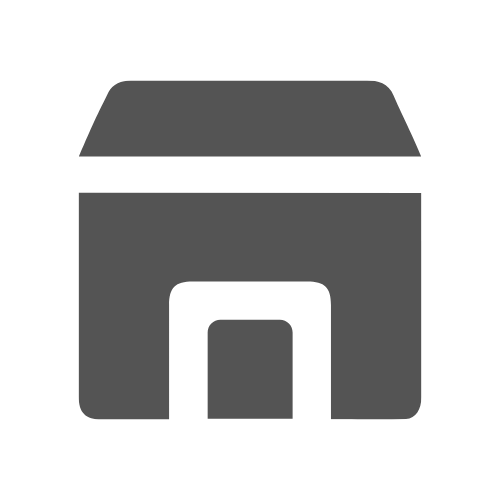In the digital age, gathering data and insights from your audience has never been easier, thanks to the advent of online survey creators. These powerful tools empower individuals and businesses to design, distribute, and analyze surveys effortlessly.
Whether you’re conducting market research, gathering customer feedback, or planning an event, online survey creators offer a versatile solution to your data collection needs. In this comprehensive guide, we’ll explore the ins and outs of using online survey creators effectively.
Table of Contents
Understanding Online Survey Creators
Online survey creators are web-based platforms that enable users to create customized surveys for various purposes. These platforms typically offer a range of features, including pre-designed templates, question types, and analytics tools. Some popular survey creators include SurveyMonkey, Google Forms, Typeform, and Qualtrics.

9 Steps of Using Online Survey Creator
Step 1: Define Your Objectives
Before diving into survey creation, it’s crucial to clarify your objectives. Determine what information you aim to gather, who your target audience is, and how you plan to use the data. Clearly defined objectives will guide the design of your survey and ensure that you collect relevant insights.
Step 2: Choose the Right Tool
Selecting the right online survey creator is essential for a successful data collection process. Consider factors such as ease of use, pricing, customization options, and data analysis capabilities. Take advantage of free trials or demo versions to explore different platforms before committing to one.
Step 3: Design Your Survey
Once you’ve chosen a survey creator, it’s time to design your survey. Start by selecting a template or creating a new survey from scratch. Keep your survey layout clean and organized, using clear headings and instructions to guide respondents through the questions.
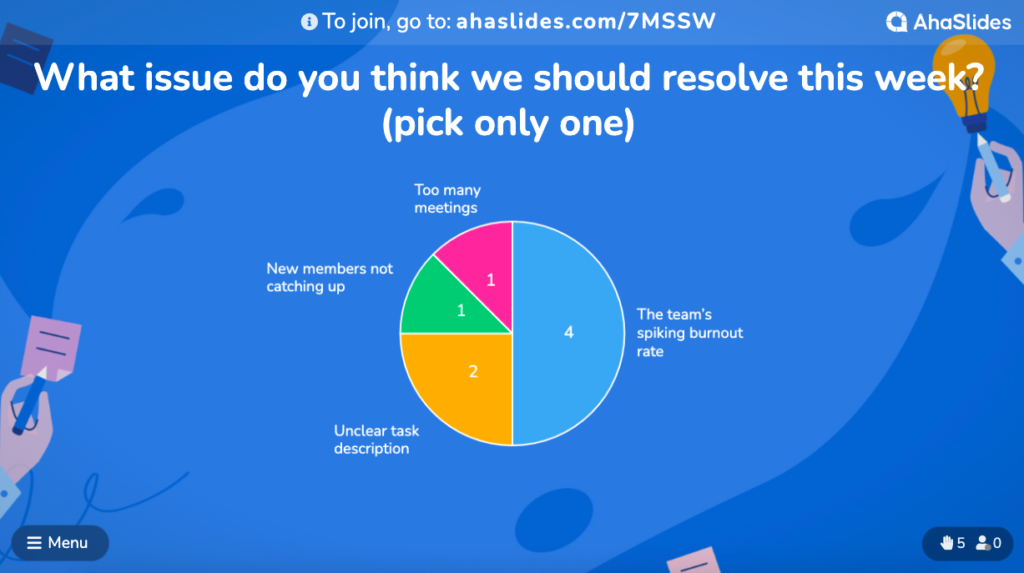
Step 4: Craft Clear and Concise Questions
The quality of your survey questions directly impacts the quality of the data you collect. Ensure that your questions are clear, concise, and unbiased. Use simple language and avoid jargon to make it easy for respondents to understand and answer accurately.
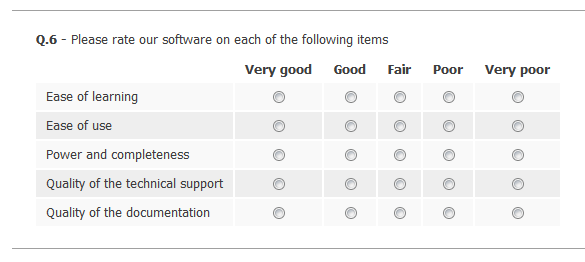
Step 5: Choose the Right Question Types
Online survey creators offer a variety of question types, including multiple-choice, open-ended, Likert scale, and rating scales. Choose the question types that best suit your objectives and provide the most valuable insights. Mix different question formats to keep respondents engaged and prevent survey fatigue.
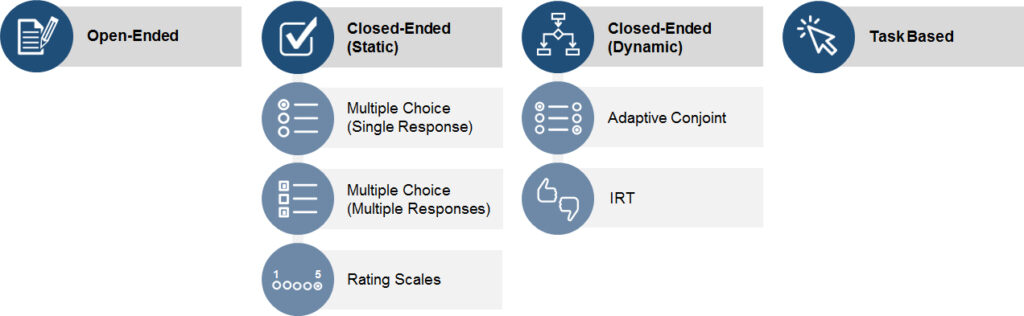
Step 6: Test Your Survey
Before distributing your survey to your target audience, thoroughly test it to identify any errors or issues. Check for spelling and grammar mistakes, test the functionality of interactive elements, and ensure that the survey flows logically from one question to the next.
Step 7: Distribute Your Survey
Once you’re confident in your survey’s design, it’s time to distribute it to your target audience. Utilize multiple channels, such as email, social media, and website embeds, to reach a diverse group of respondents. Consider incentivizing participation to boost response rates.
Step 8: Analyze the Results
After collecting responses, use the analytics tools provided by your survey creator to analyze the data. Look for trends, patterns, and correlations in the responses to gain valuable insights. Visualize the data using charts, graphs, and tables to make it easier to interpret and communicate findings.
Step 9: Take Action
The ultimate goal of conducting surveys is to inform decision-making and drive positive change. Use the insights gathered from your survey to make informed decisions, refine your products or services, or improve the customer experience. Share the results with relevant stakeholders and take action based on the findings.
Best Practices for Online Survey Creation
- Keep surveys short and focused to maximize response rates.
- Personalize survey invitations to increase engagement.
- Respect respondents’ time by keeping questions relevant and concise.
- Test different survey designs and question formats to optimize response quality.
- Monitor response rates and adjust distribution strategies as needed to reach your target audience.
Online AI Survey Creator- New Innovation and Trend in The Next Decades
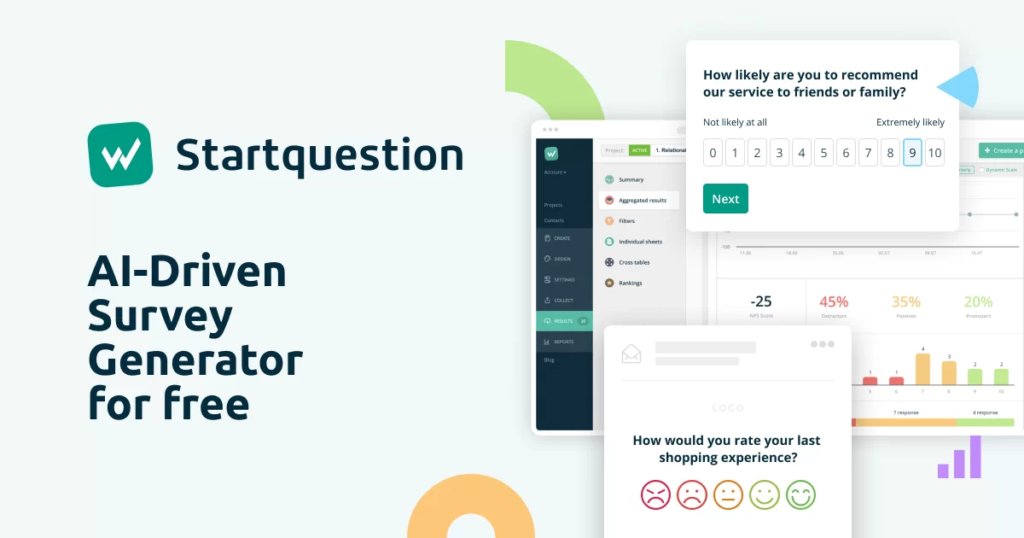
In a fast-paced era like today, it is a trend to utilize an online AI survey creator to introduce a new dimension of efficiency and intelligence to the survey creation process. The first step is selecting a reputable AI-driven survey platform that aligns with your needs. Once chosen, users typically begin by defining the objectives of their survey. This clarity ensures that the AI algorithms can effectively guide the survey creation process towards achieving the desired outcomes.
With AI survey creators, designing surveys becomes more intuitive and streamlined. Users are often presented with pre-built templates or guided workflows that leverage AI algorithms to suggest optimal question formats, layouts, and wording. This guidance not only accelerates the survey creation process but also enhances the quality of the questions, ensuring they are clear, concise, and unbiased.
Furthermore, AI capabilities extend to survey distribution strategies. These platforms leverage predictive analytics to identify the most effective channels and times to reach target respondents. By analyzing past survey engagement data and demographic information, AI algorithms optimize distribution efforts, maximizing response rates and engagement.
During the data collection phase, AI-driven survey platforms offer features such as real-time data validation and respondent feedback analysis. Natural language processing (NLP) algorithms enable the system to interpret and analyze open-ended responses, extracting valuable insights and sentiment analysis. This functionality provides a deeper context and understanding of the collected data, enriching the overall survey findings.
In the analysis stage, AI-powered survey platforms automate data processing tasks, such as cleaning, normalization, and categorization. Advanced machine learning techniques uncover hidden patterns and correlations within the dataset, generating actionable insights. Additionally, these platforms often provide intuitive visualization tools and customizable reports, empowering users to derive meaningful conclusions and make data-driven decisions with confidence.
Key Takeaways
Online survey creators offer a powerful and versatile solution for gathering insights from your audience. By following the steps outlined in this guide and adhering to best practices, you can create effective surveys that yield valuable data for informed decision-making. Whether you’re a business owner, marketer, researcher, or educator, mastering the art of online survey creation can help you unlock valuable insights and drive success in your endeavors.
FAQs
How to use an online survey creator for free?
Many survey creators offer free plans with limited features, such as a maximum number of questions or respondents per survey. To get started, simply visit the website of the survey creator you’re interested in, sign up for a free account, and start creating your survey.
What are some free survey makers available?
What are soSeveral free survey makers are available, offering basic survey creation functionality without requiring payment. Some popular options include:me free survey makers available?
Google Forms: A free tool provided by Google, offering basic survey creation features and integration with Google Drive for easy data storage and sharing.
SurveyMonkey: While SurveyMonkey offers paid plans with advanced features, it also provides a free plan with basic survey creation capabilities.
Typeform: Typeform offers a free plan with limited features, allowing users to create visually appealing surveys with a variety of question types.
What are the best online AI survey creators?
Some of the best options to consider now are:
- SurveySparrow: Utilizes AI for conversational surveys, smart insights, and predictive analytics.
- Qualtrics: Incorporates AI-driven features for survey creation, distribution, and analysis, enabling users to gather actionable insights efficiently.
- Zoho Survey: Utilizes AI for sentiment analysis and intelligent survey suggestions to streamline survey creation and derive deeper insights.
- SmartSurvey: Offers AI-driven features like survey branching and intelligent question suggestions for creating engaging surveys.
- AhaSlides: It is an interactive survey tool that also offers an AI-supported slide generator, where you can ask for support when designing content for your survey, such as choosing question types, generating questions, and more.
Boosting creativity with digital apps? Follow aneasytool.com for inspiration and guidance.